Your Guide to a Sales Intelligence Platform
Discover how a sales intelligence platform can give your team a competitive edge. Learn to find better leads, shorten sales cycles, and close more...
Discover how sales process automation transforms your workflow. This guide explains how to save time, close more deals, and build a more efficient sales engine.
Picture your best salesperson buried under a mountain of admin work. They're stuck with manual data entry, setting endless follow-up reminders, and sorting through hundreds of leads. It's a huge waste of talent.
Now, imagine a system that handles all of that for them. That's sales process automation in a nutshell. It’s not about replacing great reps; it’s about giving them a powerful assistant to manage the repetitive parts of the job so they can focus on what they do best: selling.

Sales process automation is using technology to handle the recurring, predictable tasks in your sales cycle. Think of it as an efficient digital assistant working for your entire team, making sure nothing falls through the cracks.
Instead of a rep manually logging every call or email into the CRM, the system does it automatically. Instead of setting a calendar reminder to follow up, an automated email sequence can nurture that relationship until the prospect is ready for a real conversation.
The core idea is simple: a salesperson's time is most valuable when they're talking to customers. Yet, reps spend a shocking amount of their day on tasks that don’t generate revenue. Automation is the direct solution to that problem.
When done right, sales process automation acts as a force multiplier. It doesn't just make your old workflows faster; it creates smarter and more effective ones. By taking over the operational grunt work, it frees up your team's mental energy to focus on strategy, relationships, and closing deals.
You'll see the impact in a few key areas:
The real goal isn’t just to speed things up. It’s to build a more intelligent, responsive, and scalable sales engine that lets your team achieve more with less manual effort.
Ultimately, automation allows a small team to perform like a much larger one. It brings a level of consistency to your outreach and follow-up that’s critical for building trust and moving deals through the B2B sales funnel effectively. When you bring automation into your process, you’re upgrading your entire sales operation to be more strategic and results-driven.

It’s easy to talk about “saving time,” but what does that actually mean for your business? The value of sales process automation isn't just about efficiency—it's about its measurable impact on productivity, revenue, and even team morale. It’s about converting those reclaimed hours into tangible results.
When you automate simple follow-ups or admin updates, you’re giving your sales reps their most valuable asset back: time. This translates directly into more hours spent on high-value activities like discovery calls, product demos, and strategic negotiations with qualified prospects. This shift from admin work to active selling is where the magic happens.
In sales, speed is everything. A prospect’s interest is highest the moment they engage, and every delay is a potential lost deal. Automated lead scoring and routing capitalize on this urgency.
Instead of a new lead sitting in an inbox waiting for manual assignment, an automation workflow can instantly analyze the lead, score its potential, and assign it to the right rep in seconds. This guarantees your hottest leads get an immediate response, which can dramatically increase conversion rates. Think about the competitive advantage you gain when your team is always the first to follow up.
The core benefit here is consistency at scale. Every lead receives the right attention at the right time, every single time, without fail. This level of precision is nearly impossible to achieve manually, especially as your business grows.
Manual data entry is tedious for reps and a major source of inaccurate CRM data. Bad data leads to unreliable forecasts, misguided strategies, and missed opportunities.
When you automate CRM updates, you eliminate human error. Every interaction, from emails to call logs, gets captured accurately and instantly. This creates a single source of truth that leadership can rely on for several key functions:
This operational discipline is a cornerstone of effective revenue operations. For a deeper look, check out our guide on RevOps best practices to see how data integrity drives growth.
Ultimately, the impact of sales process automation shows up on the bottom line. Knowledge workers often save up to 5 hours per week through automation, giving reps more time for meaningful customer conversations.
This increased efficiency leads to impressive business results. Companies using AI-powered sales tools report a 10-20% increase in ROI. From shortening sales cycles to building stronger customer relationships through timely communication, the benefits are clear. You're not just buying software; you’re investing in a more efficient, predictable, and profitable sales engine.
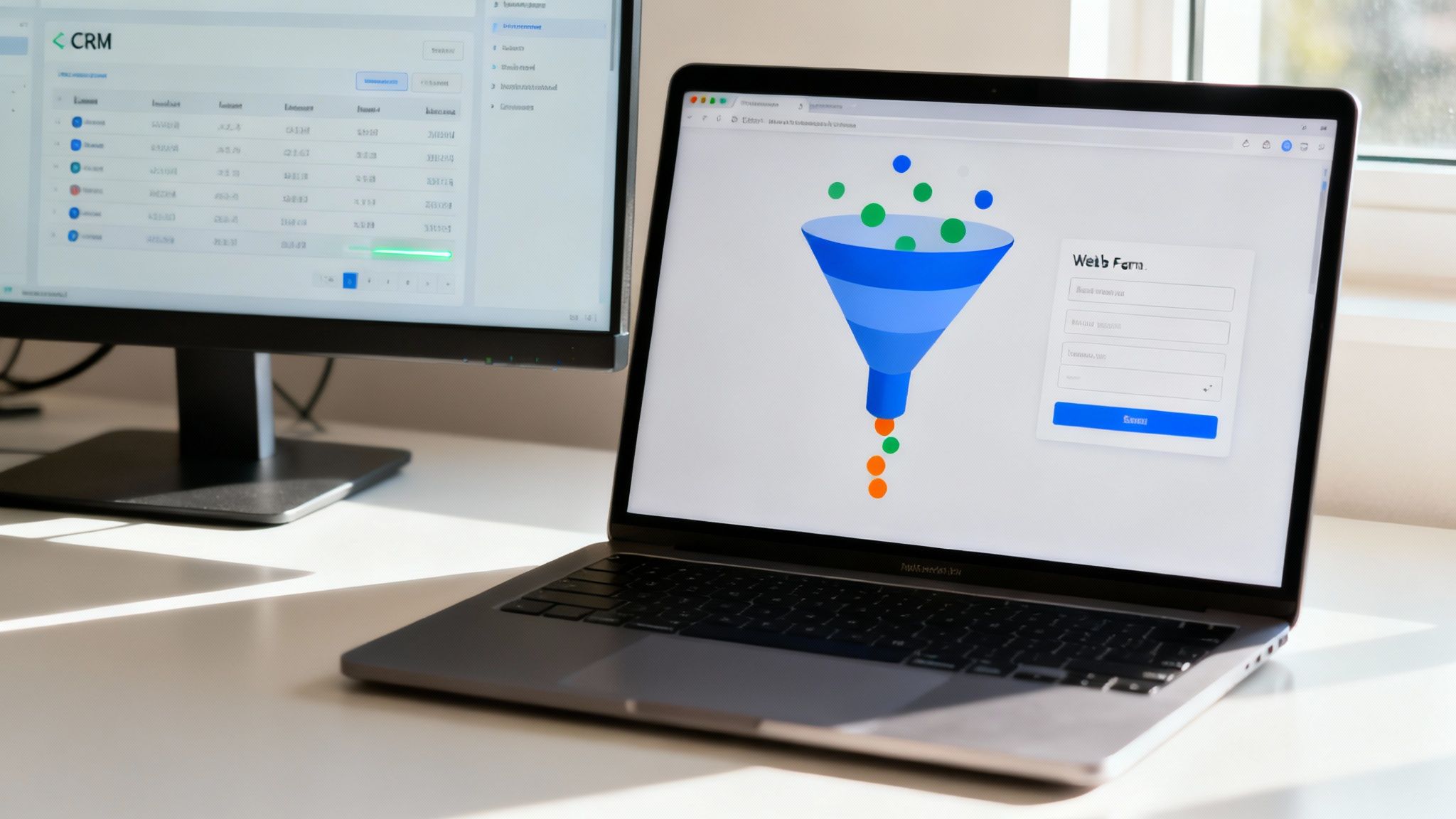
Knowing you need sales process automation is the easy part. The real question is: where do you begin? The biggest mistake is trying to automate everything at once. It's a recipe for frustration.
A smarter approach is to target specific stages of your sales funnel where automation can deliver the biggest wins with the least effort. Think of your sales funnel as a series of connected steps. Automation removes friction at each step, making the path to "closed-won" feel effortless.
Let's walk through the funnel and pinpoint the best automation opportunities.
This is the top of your funnel, where first impressions matter. The name of the game is speed and efficiency. Every minute a new lead waits for a response, their interest cools. Automation ensures no lead gets left behind.
A great starting point is automating lead capture from your website. When someone fills out a form, an automation rule should instantly create a new contact and deal in your CRM. This simple workflow kills manual data entry and gets the lead on your team's radar immediately.
Once that's in place, you can add more intelligence:
By automating this stage, you guarantee every inbound prospect gets prompt attention, making a great first impression and boosting your chances of connecting with them. To get this right, you first need to master how to automate lead generation from all your channels.
Not every lead is ready to buy the second they hit your CRM. This is where nurturing comes in, and it's a perfect fit for automation. Manually following up with dozens of "not yet ready" prospects is how valuable opportunities slip through the cracks.
Automated email nurture sequences are the workhorse of this stage. You can build different sequences based on a prospect's behavior or interests. For instance, if a prospect downloads a whitepaper, you can automatically enroll them in a three-part email series with more content on that subject. This keeps your brand top-of-mind and positions you as a helpful expert. The best part? It runs 24/7 without any manual effort. You can explore a variety of modern AI prospecting tools that make this process even more powerful.
Once a prospect becomes a qualified opportunity, automation's role shifts to supporting the active sales cycle. The goal is to strip away the admin work from your account executives so they can focus on building relationships and closing deals.
A simple but powerful automation is creating tasks based on deal stage changes. When an AE moves a deal from "Discovery" to "Proposal," an automation can instantly create a task for them to "Draft and Send Proposal" with a due date.
This builds a consistent, repeatable sales process that everyone on the team can follow. It removes the guesswork and ensures critical next steps are never missed, which directly contributes to a shorter and more predictable sales cycle.
Another high-impact automation is generating proposals or quotes. With the right tools, reps can create a customized, professional-looking proposal in just a few clicks, pulling data directly from the CRM. This saves hours and eliminates copy-paste errors. To truly appreciate the difference, let's look at how automation changes everyday sales tasks.
This table shows how much changes when you move from the old way of doing things to a smarter, automated approach.
| Sales Activity | Manual Approach (The Old Way) | Automated Approach (The Smart Way) |
|---|---|---|
| Lead Capture | Rep manually enters contact info from a web form notification into the CRM. | System instantly creates a new contact and deal record the moment a form is submitted. |
| Lead Nurturing | Rep sets sporadic calendar reminders to follow up with a warm lead. | Lead is automatically enrolled in a personalized email sequence based on their interests. |
| Task Management | Rep has to remember to create a follow-up task after a call or meeting. | System auto-creates a task with a due date when a deal moves to the next stage. |
| Proposal Creation | Rep spends an hour copying and pasting CRM data into a Word template. | A professional, error-free proposal is generated in two minutes with a single click. |
| Customer Onboarding | Rep emails the success and finance teams to kick off the post-sale process. | System automatically notifies all relevant teams and sends a welcome email to the customer. |
The contrast is stark. One path is filled with friction, repetition, and human error. The other is smooth, consistent, and frees up your team to focus on high-value activities that generate revenue.
Your job isn't over when the contract is signed. The post-sale experience is crucial for customer retention and expansion opportunities, and automation helps start that relationship on the right foot.
The moment a deal is marked "Closed-Won," you can trigger helpful automated workflows:
This creates a seamless, professional transition from sales to success, building a positive experience that fosters long-term loyalty.
Knowing you need to automate is one thing; doing it is another. A successful sales process automation strategy is built on a clear, methodical approach. This proven 5-step framework helps you sidestep common traps and build an automation engine that delivers real results.
Before you automate anything, you need an honest picture of your current sales process. The goal isn’t to judge it; it’s to find the friction. Where are your reps getting bogged down?
Start by mapping out every step in your sales cycle, from lead to close. Get your sales team in a room for this; they know where the biggest headaches are. Look for common culprits:
Spotting these bottlenecks gives you a clear priority list. You’ll know exactly what to automate first for the biggest impact.
This infographic shows what a simple automated workflow can look like, connecting different stages into one smooth flow.

As you can see, the right automation creates a connected journey for leads, cutting out manual handoffs and speeding up the whole cycle.
You know what’s broken. Now, what does "fixed" look like? Vague goals like "save time" are useless. You need specific, measurable targets. Your goals should be a direct answer to the bottlenecks you found. For example:
Setting clear, quantifiable goals is critical. It transforms your automation project from a fuzzy idea into a strategic initiative with a finish line.
The market for sales automation software is huge, but you don't need the most expensive platform. You need the right one for your goals and your current tech stack. Create a checklist to evaluate potential tools:
With your tools in place, it’s time to start building. The key is to start small. Pick one or two of your highest-priority bottlenecks and build simple workflows to solve them. A great place to start is with a basic "if/then" structure. For example:
Here’s another simple one:
Start with these small wins. It builds momentum and proves the value of automation to your team right away.
Finally, it's time to go live. But your job isn't done. A great implementation depends on team adoption and constant improvement.
First, hold a training session for your sales team. Don't just show them how to use the new system; explain why. Show them how this will make their jobs easier and help them hit their numbers. This is critical; 75% of organizations worldwide now use some form of sales automation. You can dig into more sales automation tools and statistics to see how fast this is growing.
After you launch, keep a close eye on performance. Are you hitting the goals you set in Step 2? Get feedback from your team. Sales process automation isn't a "set it and forget it" project. You have to constantly monitor, learn, and tweak your workflows to make sure they keep delivering value.
Picking the right software for your sales process automation is a big decision, but it doesn't have to be a nightmare. The key is to tune out the noise and find a tool that fits your team, budget, and specific goals. Think of it like hiring a new team member: you want to know if they’ll click with your culture, handle the workload, and solve your biggest headaches.
Before you look at a product website, know exactly what you're shopping for. Go back to the bottlenecks you identified. Is your biggest pain point slow lead follow-up, or is it the hours your team spends on manual data entry? The right tool solves your most pressing problems.
Create a simple checklist of your non-negotiables:
Focusing on these core needs helps you cut through the marketing fluff. Don't get distracted by shiny features you’ll never use. For more on tools that can power your outreach, check out our guide on essential outbound sales software.
A sales automation tool doesn't live on an island. It has to talk flawlessly with your Customer Relationship Management (CRM) system. A clunky integration will just swap old frustrations for new ones. Look for native integrations with your existing CRM. When evaluating platforms, it’s worth looking at detailed comparisons, like in this helpful Pipedrive vs Infusionsoft CRM comparison.
The most powerful tool is useless if your team finds it too complex or disruptive to their existing workflow. User adoption is everything.
Scalability is just as important. The tool you pick today needs to support your team as it grows. Ask yourself: can this platform handle more users, more complex workflows, and more activity in a year? Choosing a tool that grows with you prevents the pain of having to replace your system down the line.
The global Sales Process Automation Software Market is exploding, from roughly USD 9.60 billion in 2024 to an expected USD 22.56 billion by 2032. This growth means tools are constantly evolving, so picking a forward-thinking partner is key.
Bringing sales process automation into your world can be a massive upgrade, but it’s easy to stumble into a few classic traps. Just buying software and flipping a switch can create more problems than it solves. Let's walk through the most common mistakes so you can sidestep them.
This is the big one. If your current sales process is a mess, automating it only helps you do the wrong things faster. Before you build a workflow, map out and fix your manual process. Solve the fundamental problems first, then bring in automation to supercharge a process you already know works.
Automation is brilliant for repetitive tasks, but it's a terrible substitute for genuine human connection. The goal is to free up your reps to build better relationships, not to engineer a robotic, impersonal customer experience. You have to be strategic about where you apply it.
The rule of thumb is simple: automate the transactional, not the relational. If a task requires empathy or creative problem-solving, leave it to a human.
Your automation engine runs on data. If your CRM is a graveyard of outdated contacts and duplicate records, your automations will fail. This is how you end up with embarrassing mistakes, like sending an email with the wrong name. Before you launch, commit to a data cleanup project. It’s not glamorous, but it’s essential. Clean data is the foundation of effective sales process automation.
Even the most intuitive software is a waste of money if your team doesn't understand why they should use it or how it makes their job easier. Sending out logins and hoping for the best is a surefire way to get poor adoption. Invest time in proper training. Show your reps exactly how the new workflows will eliminate their most tedious tasks and help them hit their targets. When they see automation as a secret weapon, they’ll actually want to use it.
Jumping into sales process automation always sparks a few questions. Here are a few of the most common ones we hear from sales leaders.
Not a chance. Think of sales automation as a performance enhancer for your best people, not a replacement. The point is to free them from low-value, repetitive tasks like manual data entry or sending generic follow-ups. This allows your reps to focus on what they do best: building real relationships, navigating negotiations, and closing deals.
The price can vary. Many big CRM platforms include automation features in their standard plans, which can run from $50 to $150 per user per month. Specialized, standalone tools may cost more. But the price tag isn't the right number to focus on. The real metric is the return on investment (ROI).
If a tool saves each of your reps five hours a week and helps your team close more deals, it pays for itself almost immediately. You're not just buying software; you're investing in a system that makes your team more productive and grows your revenue.
Absolutely. In fact, small businesses often get the biggest bang for their buck. When you're running a lean team, every minute counts. You can't afford to have your people bogged down by manual tasks. Automation lets a small team punch well above its weight, performing like a much larger organization. It ensures every lead gets a prompt and professional follow-up, creating a great customer experience from the start. Modern tools are built to be affordable and scalable, so they grow with you.
Ready to stop wasting time on manual research and start having more valuable conversations? Salesmotion uses AI to monitor your target accounts for critical buying signals and delivers actionable insights directly to your team, so you can focus on what you do best—selling. Discover how our account intelligence platform can help you build pipeline faster.
Discover how a sales intelligence platform can give your team a competitive edge. Learn to find better leads, shorten sales cycles, and close more...
Unlock deals faster with our guide to champion tracking. Learn how to identify, enable, and track internal champions to close more B2A B sales.
Learn how tracking your champions can help you generate more pipeline. Discover manual and automated methods, including Salesmotion, UserGems, and...