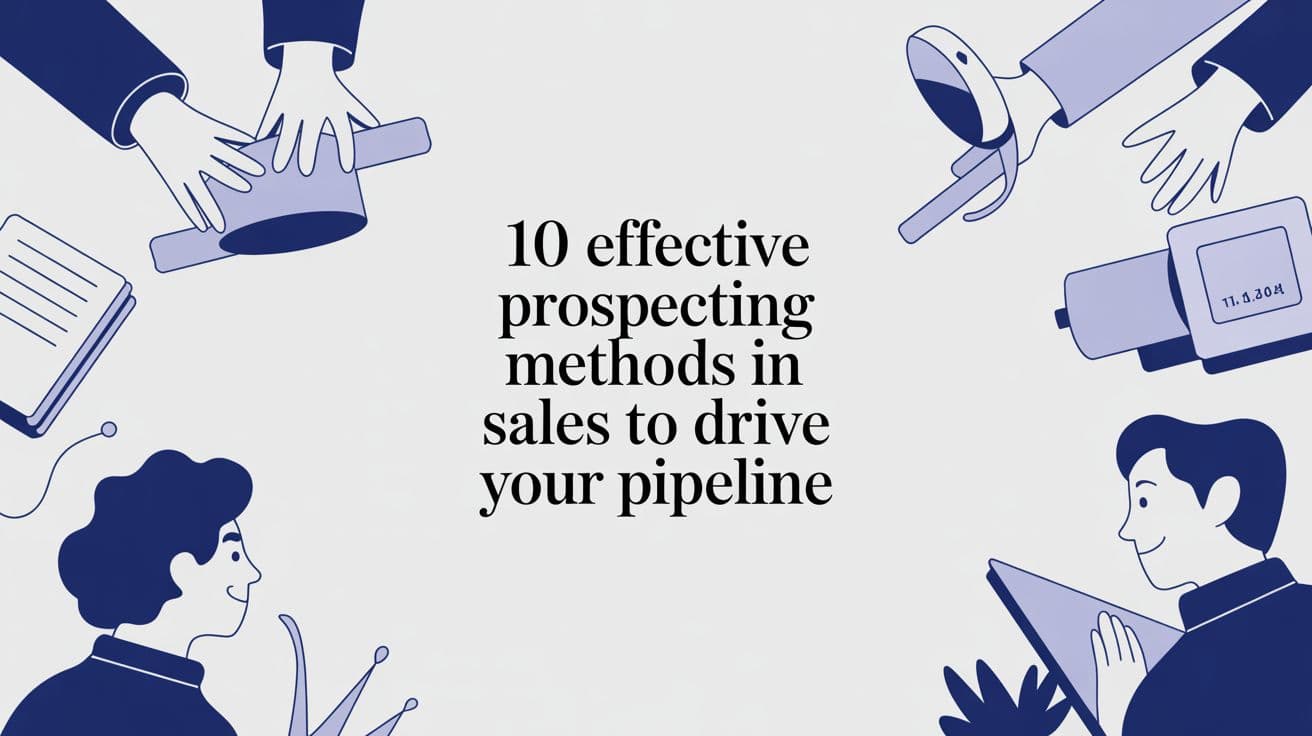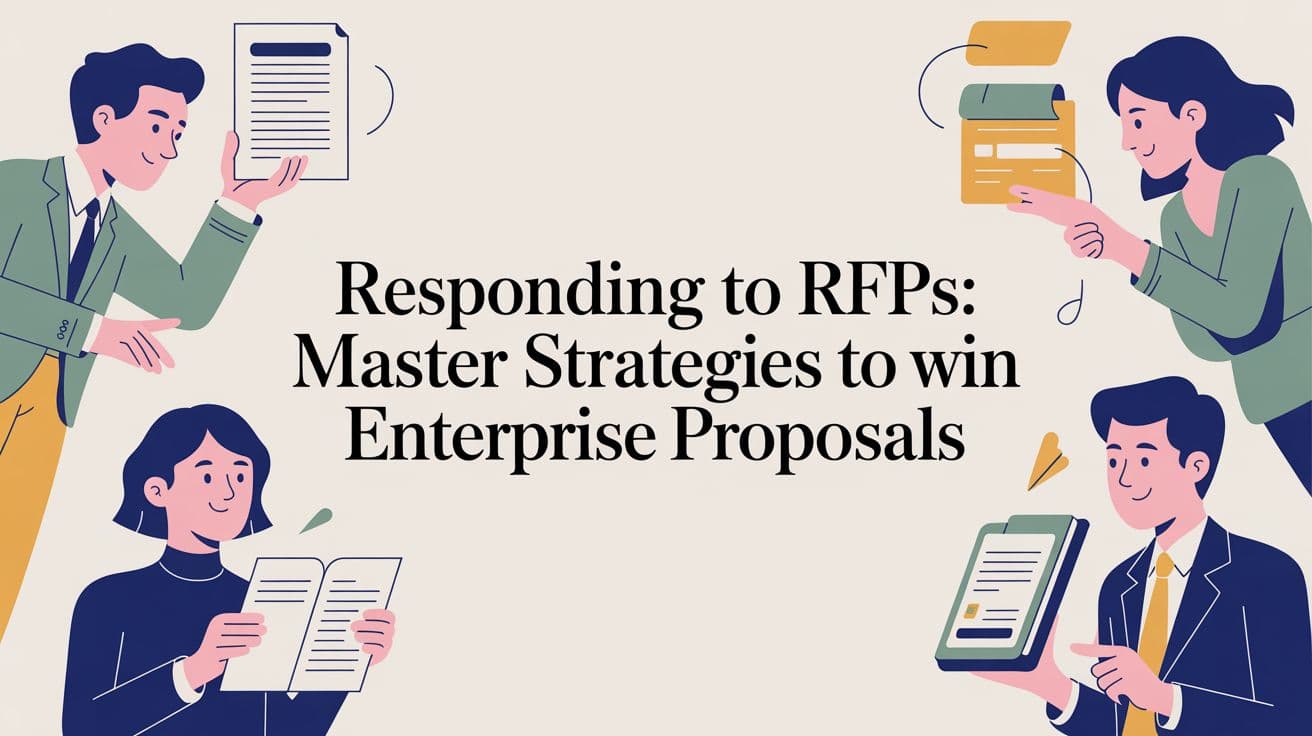As a small business, every minute and dollar counts. You can't afford to waste time on dead-end leads or craft generic outreach that gets ignored. That's where sales intelligence software comes in. It’s not just another tool; it’s the advantage you need to find the right buyers, understand their needs, and know exactly when to reach out with a message that resonates.
But with so many options, how do you pick the right one? We've done the research for you. This guide cuts through the noise with a straightforward comparison of the best sales intelligence software for small business teams. We'll cover key features, how they're used, and any limitations for each platform.
To get the most out of these tools, a solid outreach strategy helps. Understanding sales prospecting best practices is essential for leveraging sales intelligence to its fullest.
This guide provides detailed breakdowns with screenshots and clear analysis to help you find the perfect fit. Our goal is to help you stop prospecting in the dark and start closing more deals.
1. Salesmotion
Salesmotion stands out by transforming raw data into actionable selling signals. It automates the tedious work of account research, monitoring over 1,000 public sources like earnings calls, SEC filings, podcasts, and LinkedIn updates. This gives sales teams real-time, context-rich alerts directly in their existing workflows.
Instead of just data points, Salesmotion delivers narrative-driven insights. The platform auto-generates account briefs, executive profiles, and SWOT analyses mapped to value-selling frameworks like MEDDICC. This equips reps with tailored "why now" messaging and suggested outreach drafts, enabling highly personalized and timely engagement.
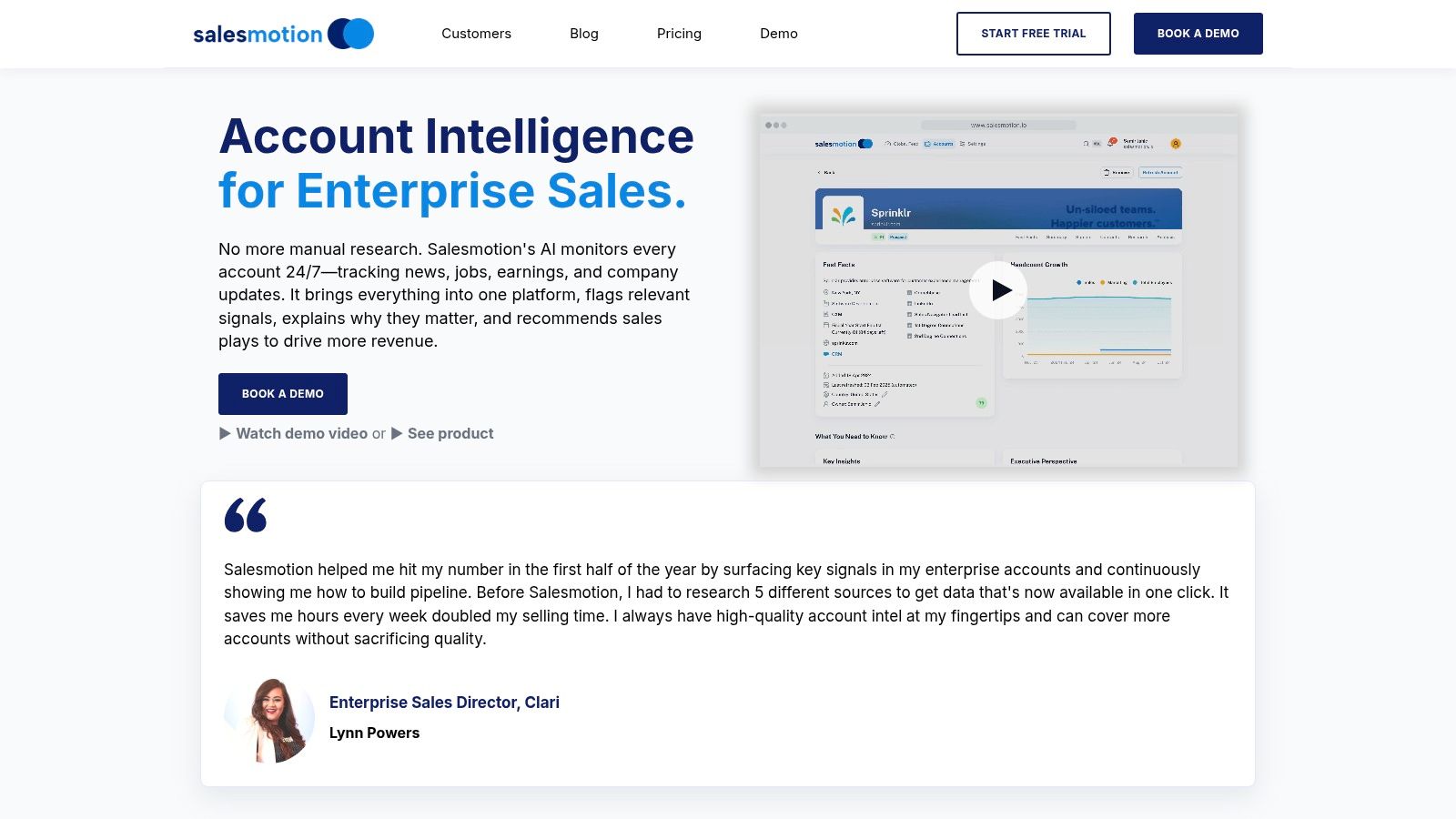
Key Strengths & Use Cases
Salesmotion excels at turning complex company events into clear, tactical plays for sales and marketing teams.
- For Account Executives & SDRs: The platform drastically cuts down prep time. AEs can walk into meetings fully prepared with AI-generated briefs, while SDRs can craft hyper-personalized outreach using AI-assisted drafts. The result is more effective conversations and more meetings booked.
- For Revenue & ABM Teams: Leaders can use Salesmotion to prioritize high-intent accounts and align campaigns with real-time company triggers. By embedding this intelligence into CRMs like Salesforce and HubSpot, teams can scale personalized strategies effectively.
The platform's fast setup (often live within 48 hours) and enterprise-grade data privacy make it a reliable tool. It stands apart from legacy vendors by focusing on narrative intelligence over simple data enrichment, which you can explore in this comparison of Salesmotion and other tools.
Pros:
- Measurable ROI: Customers report significant time savings (8+ hours per rep weekly) and pipeline growth (~40% uplift).
- Actionable Outputs: Converts raw data into MEDDICC-ready briefs, talking points, and outreach drafts.
- Broad Signal Coverage: Monitors 1,000+ sources often missed by traditional intent data providers.
- Seamless Integration: Native connections with Salesforce, HubSpot, and Slack put insights where reps work.
Cons:
- Opaque Pricing: You must contact their sales team for pricing, which can delay evaluation.
- Limited Integration Roadmap: Integrations with key sales engagement platforms like Outreach and Salesloft are planned but not yet available.
Access: Request a demo or start a free trial on Salesmotion's website.
See Salesmotion on a real account
Book a 15-minute demo and see how your team saves hours on account research.
2. Apollo.io
Best For: All-in-one prospecting and engagement for budget-conscious teams.
Apollo.io has quickly become a favorite among small businesses. It’s not just a contact database; it's a unified sales intelligence and engagement platform. Your team can find verified emails and direct dials, then immediately enroll contacts into email sequences and use a built-in dialer, all without leaving the platform. For lean teams, this consolidation is a major workflow advantage.
What makes Apollo.io a top choice for small businesses is its exceptional value. It offers a useful free tier with 60 mobile credits and 120 export credits annually, perfect for testing the waters. Paid plans are transparent and competitive. The platform's Chrome extension is also powerful, letting reps pull contact data directly from LinkedIn profiles and company websites.
Just be mindful of the credit system. While initial plans are generous, heavy usage can deplete credits quickly, leading to additional costs.
- Key Features: Integrated sequences and dialer, intent data, extensive filtering, AI-powered writing assistants.
- Pros: Generous free plan, affordable paid tiers, combines data and engagement tools.
- Cons: Credit-based system can become costly as your team's usage scales up.
- Website: https://www.apollo.io/
“Salesmotion has been a game-changer for me. I used to spend 12 hours a week on prospect research, now it's down to 4. Plus I'm finding stuff I was totally missing - podcasts, news mentions, the good bits.”
George Treschi
Account Executive, FY25 President's Club, Sigma
3. UpLead
Best For: Small teams prioritizing data accuracy and predictable spending.
UpLead has carved out a niche by focusing on one thing: providing high-quality, verified B2B contact data. For small businesses that can't afford to waste time on bounced emails, UpLead’s real-time email verification is a standout feature. As you download a contact, the platform verifies their email on the fly, ensuring a 95% data accuracy guarantee. This commitment to quality makes it a reliable choice.
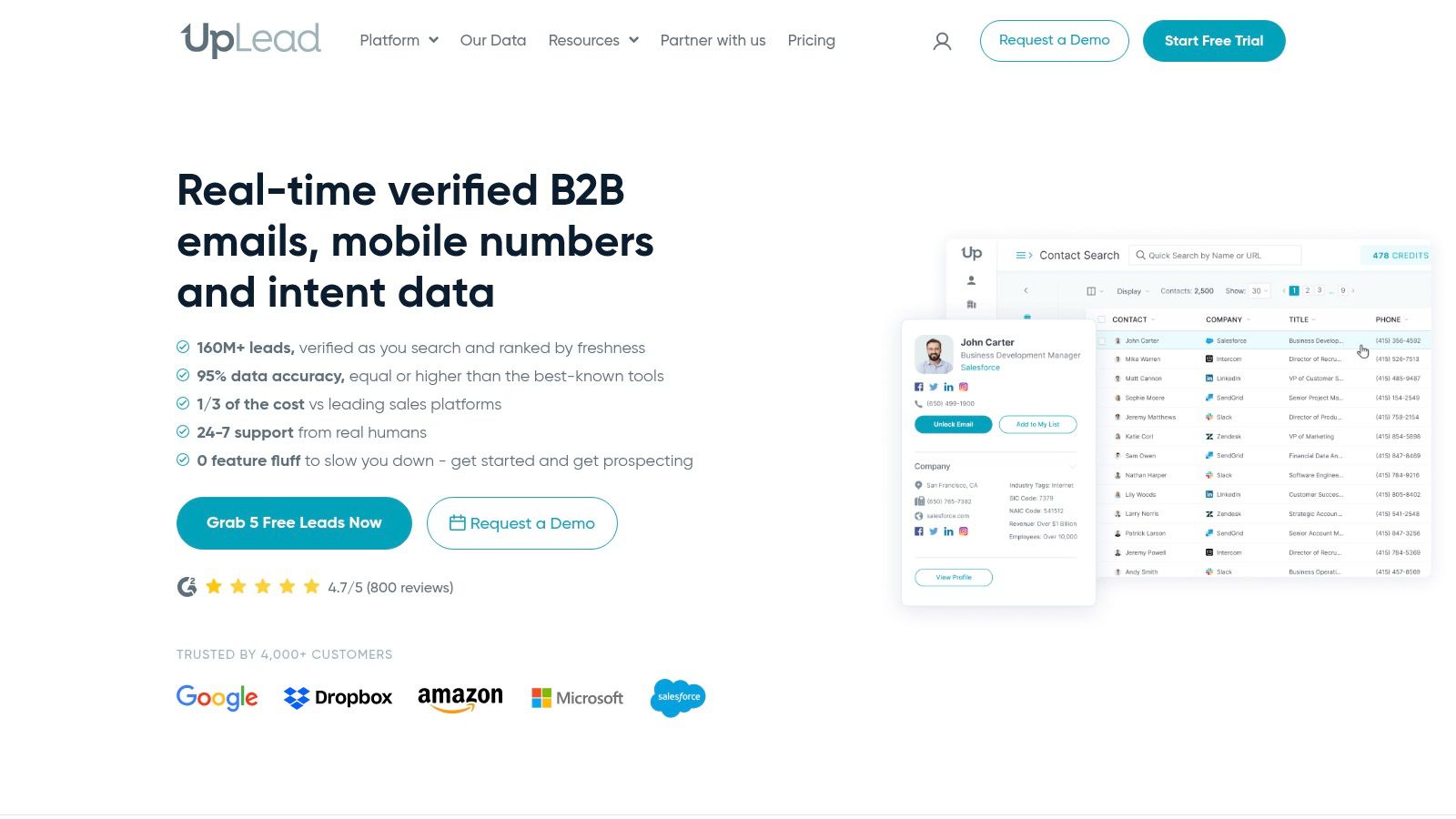
UpLead's straightforward pricing model is another big plus for small businesses. Unlike complex platforms where costs can fluctuate, UpLead offers simple monthly or annual plans with a fixed number of credits. This predictability is invaluable for managing a tight budget. The platform also includes technographic data, allowing you to find companies using specific software—perfect for targeted campaigns.
The main limitation is that advanced features like intent data are often reserved for higher-priced custom plans.
- Key Features: Real-time email verification, technographics, mobile direct dials, Chrome extension.
- Pros: High data accuracy guarantee, transparent and predictable credit-based pricing.
- Cons: Monthly credits don't roll over, advanced features require higher-tier plans.
- Website: https://www.uplead.com/
4. Lusha
Best For: Teams needing high-quality, direct-dial phone numbers with a simple, flexible credit system.
Lusha excels at providing accurate contact data, particularly direct-dial mobile numbers, making it a go-to for sales teams focused on cold calling. Its strength lies in its simplicity and the quality of its phone data. For small businesses that prioritize direct outreach, Lusha offers a streamlined and effective solution. It integrates smoothly with popular CRMs, letting reps push verified contact information directly into their existing workflows.
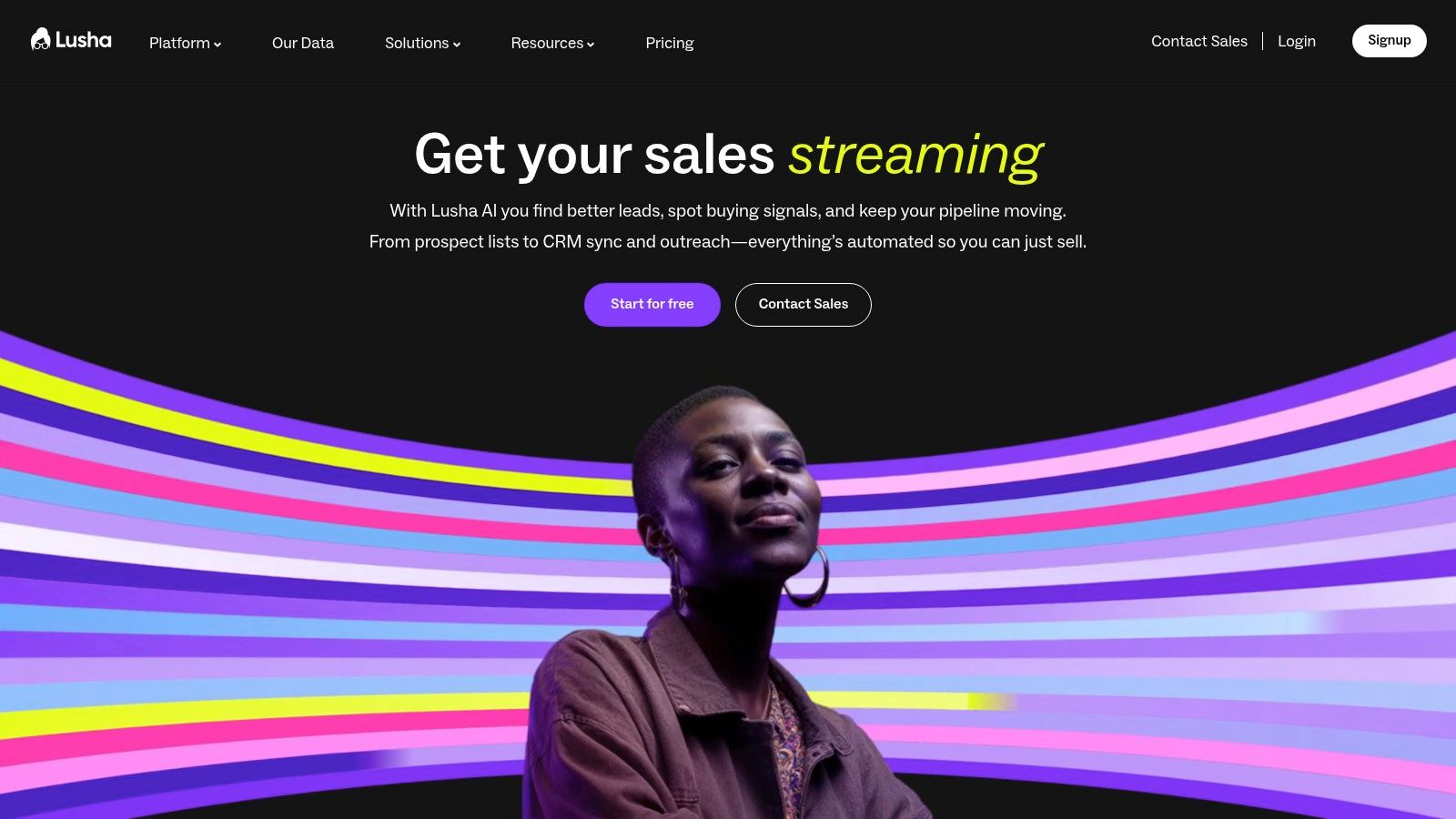
The platform is a top contender for small businesses because of its user-friendly approach and generous free plan. The browser extension is intuitive, making it easy to enrich contacts on LinkedIn or company websites with a single click. The credit-based model is straightforward, and the ability for credits to roll over on monthly plans provides flexibility that small teams will appreciate.
However, revealing phone numbers consumes more credits than emails, which can deplete your allowance faster if your strategy is call-heavy.
- Key Features: Direct emails and phone numbers, CRM integrations, browser extension, self-serve credit add-ons, credit rollover on monthly plans.
- Pros: Generous free plan, straightforward seat and credit management ideal for small teams.
- Cons: Phone reveals consume more credits, advanced features are gated behind higher-priced tiers.
- Website: https://www.lusha.com/
“Automatic account profile detail I can use to manage my territory. Using Salesmotion AI to generate value statements per persona, account, etc. Using Salesmotion to give me a starting point based on new hires, or news alerts is critical.”
Adam Wainwright
Head of Revenue, Cacheflow
5. LeadIQ
Best For: Streamlining prospect capture and contact verification for predictable budgeting.
LeadIQ makes the top of the sales funnel more efficient, particularly for teams that live on LinkedIn. Its core strength is a powerful Chrome extension that lets reps capture verified contact information directly from profiles and websites, reducing manual data entry. The platform then enriches this data and pushes it directly into your CRM or sales engagement tool.
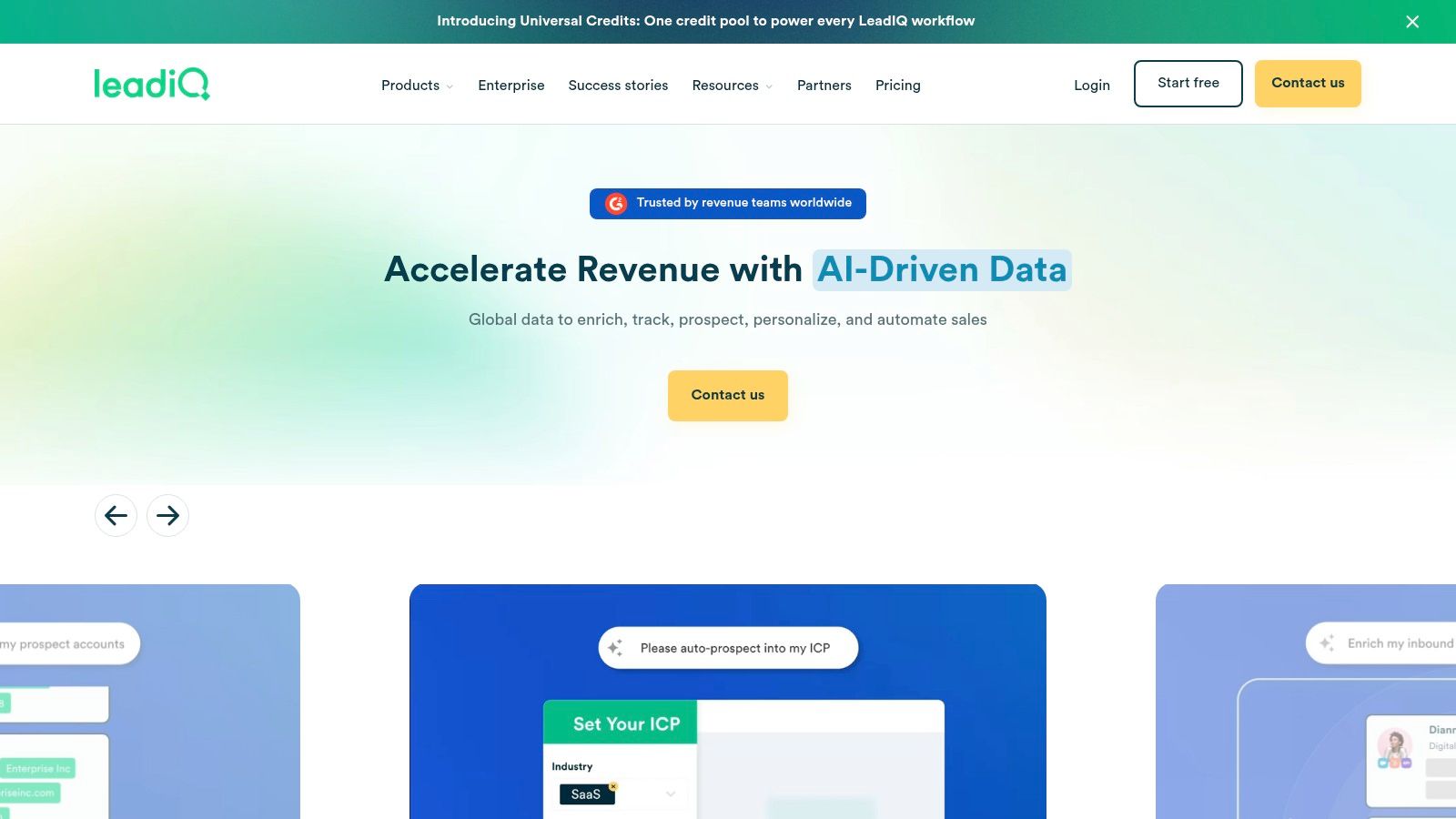
LeadIQ's transparent and flexible pricing model is a great fit for small businesses. The free starter plan offers a taste of the platform, and paid tiers feature a unique credit slider, allowing you to right-size your plan based on your team's actual usage. This predictability is a huge advantage for managing tight budgets. It also includes valuable features like job-change tracking, which alerts you when key contacts move to new companies, creating timely opportunities.
- Key Features: Chrome extension for data capture, real-time contact verification, job-change tracking alerts, direct integrations with major CRMs.
- Pros: Excellent for LinkedIn-based prospecting, transparent pricing with a flexible credit slider, strong data verification process.
- Cons: Primarily focused on top-of-funnel capture; heavy users may find credit bundles become costly.
- Website: https://leadiq.com/
6. Seamless.AI
Best For: Real-time contact discovery for founders and solo reps getting started with outbound.
Seamless.AI positions itself as a real-time search engine for B2B contacts, emphasizing fresh data. For a small business new to proactive outreach, this platform provides a straightforward way to find verified emails and direct-dial phone numbers. Its "free forever" plan, which grants 50 credits, is a major draw, letting you test the core functionality before making a financial commitment.
What makes Seamless.AI a contender for small businesses is its simplicity. The Chrome extension is easy to use on LinkedIn and company websites, and the user interface is clean, minimizing the time it takes to onboard a new rep. This focus on rapid data acquisition is perfect for teams that need a reliable data source to fuel their existing sales tools.
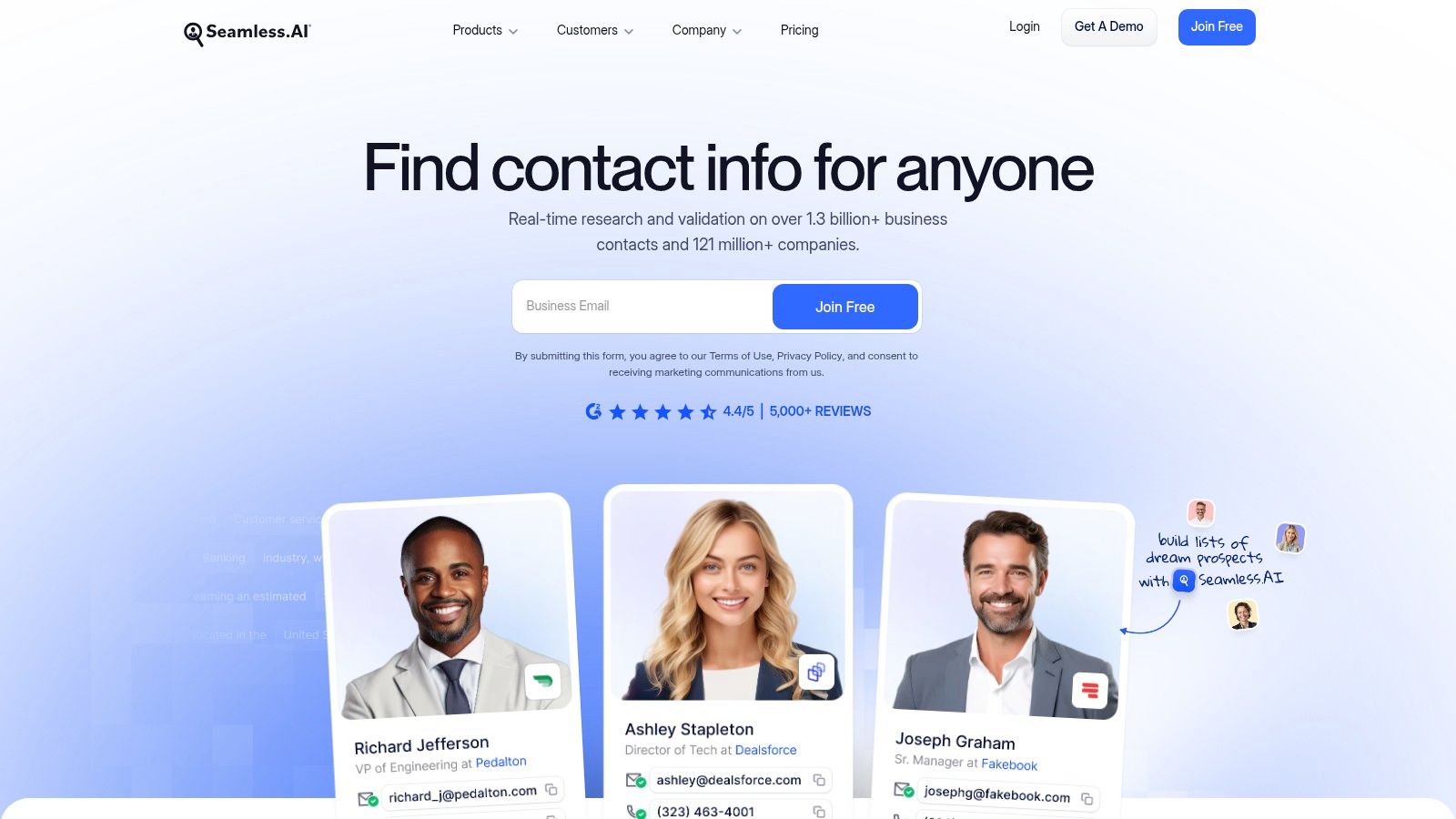
However, its pricing structure can be less transparent for larger needs. While the free plan is great, scaling up often requires a conversation with their sales team, making it difficult to budget upfront compared to platforms with public pricing.
- Key Features: Email and cell phone discovery, Chrome extension, CRM integrations, intent data and job change alerts as add-ons.
- Pros: Permanent free plan with 50 credits, simple to use and onboard, broad integration options.
- Cons: Higher-volume pricing is not transparent online and may require sales-assisted plans.
- Website: https://www.seamless.ai/
7. LinkedIn Sales Navigator
Best For: Sales reps who live on LinkedIn and need a native prospecting tool.
For many sales professionals, prospecting starts and ends on LinkedIn. Sales Navigator transforms the social platform into a powerful B2B prospecting tool. It allows you to build highly targeted lead and account lists using advanced search filters, then save those searches and receive real-time alerts on key activities, like job changes or company news.
What makes Sales Navigator a staple for small businesses is its seamless integration into a rep's existing habits. The "TeamLink" feature is a key advantage, revealing how your colleagues are connected to a prospect, paving the way for a warm introduction. This native approach keeps sellers in a single environment where they can research, identify, and engage prospects with InMail messages.
However, Sales Navigator is not a bulk data provider. Its data export capabilities are limited compared to dedicated databases, and its most advanced features are gated behind a high-priced enterprise tier.
- Key Features: Advanced lead and company search with alerts, InMail messages, TeamLink for warm introductions, CRM integrations.
- Pros: Works directly within the LinkedIn platform, easy self-serve purchase options.
- Cons: Limited data export capabilities, most powerful features are enterprise-priced.
- Website: https://business.linkedin.com/sales-solutions/sales-navigator
8. ZoomInfo (SalesOS)
Best For: Teams needing premium, highly accurate data and willing to invest in an annual contract.
ZoomInfo is often considered the heavyweight champion in the B2B data space, known for its vast and frequently refreshed database. For small businesses that prioritize data accuracy and depth above all else, SalesOS provides an enterprise-grade solution. It excels at delivering direct-dial phone numbers and verified emails, supplemented by advanced features like buyer intent signals and detailed organizational charts.

The primary consideration for a small business is the purchasing model. ZoomInfo operates on annual contracts that require negotiation, which can be a hurdle. However, for teams that can make the commitment, its data quality and breadth of features are top-tier. If you want to dive deeper into its capabilities, you can learn more about this sales intelligence platform.
- Key Features: Large, frequently refreshed database, advanced filters, buyer intent data, organizational charts, direct and mobile dials, robust CRM/MA integrations.
- Pros: Highly accurate and comprehensive data, strong buyer intent signals and workflow automation.
- Cons: Requires annual contracts and negotiation; total cost can be higher than lighter-weight alternatives.
- Website: https://www.zoominfo.com/solutions/salesos
9. Cognism
Best For: Small businesses prioritizing compliant, phone-verified data, especially for UK/EU markets.
Cognism stands out for its firm commitment to data compliance and quality, making it a powerful choice for businesses that target European markets. Its main differentiator is the emphasis on phone-verified mobile numbers, ensuring reps connect with actual decision-makers. This focus on accuracy and adherence to GDPR and CCPA regulations provides peace of mind.
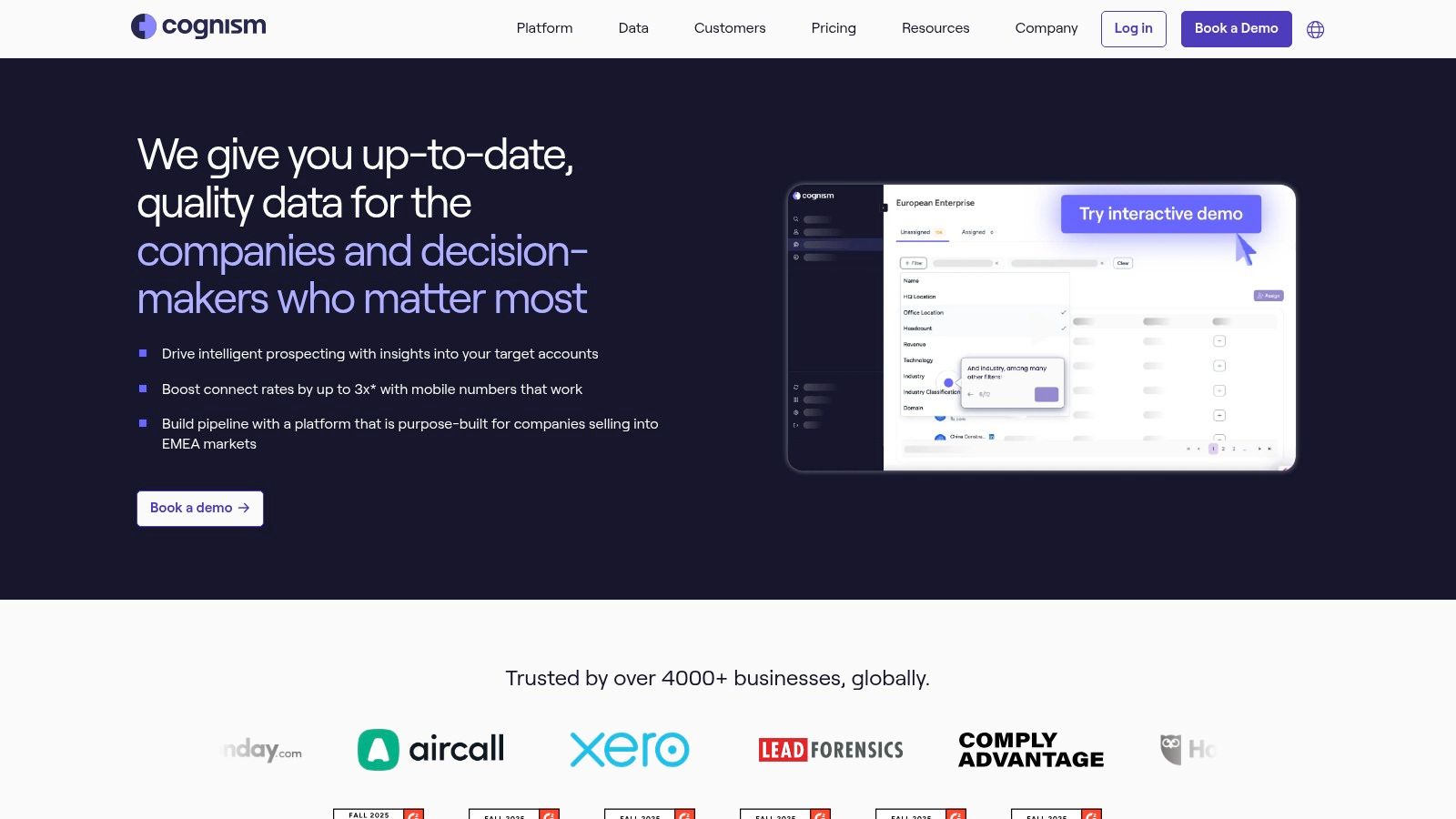
Unlike credit-based systems, Cognism offers a fair-use approach, giving teams unrestricted access to its database once subscribed. The platform’s browser extension integrates smoothly with LinkedIn and company websites. While its feature set is robust, its pricing model reflects its premium data quality. It operates on quote-based annual contracts that may have minimum seat requirements, potentially placing it at a higher price point than other tools on this list.
- Key Features: Phone-verified mobile numbers, DNC screening, GDPR & CCPA compliance focus, browser extension, CRM integrations.
- Pros: High-accuracy mobile data, strong compliance posture, excellent data coverage for UK/EU.
- Cons: Quote-based annual contracts can be a significant investment for smaller SMBs.
- Website: https://www.cognism.com/
10. Clearbit by HubSpot
Best For: HubSpot users wanting to enrich their CRM data and marketing funnels in real-time.
For small businesses already in the HubSpot ecosystem, Clearbit is a seamless addition. Now an integrated data layer for HubSpot’s CRM, its core strength is real-time data enrichment. It automatically adds over 100 attributes like company size and technology used to any new contact, instantly turning an email address into a detailed profile.
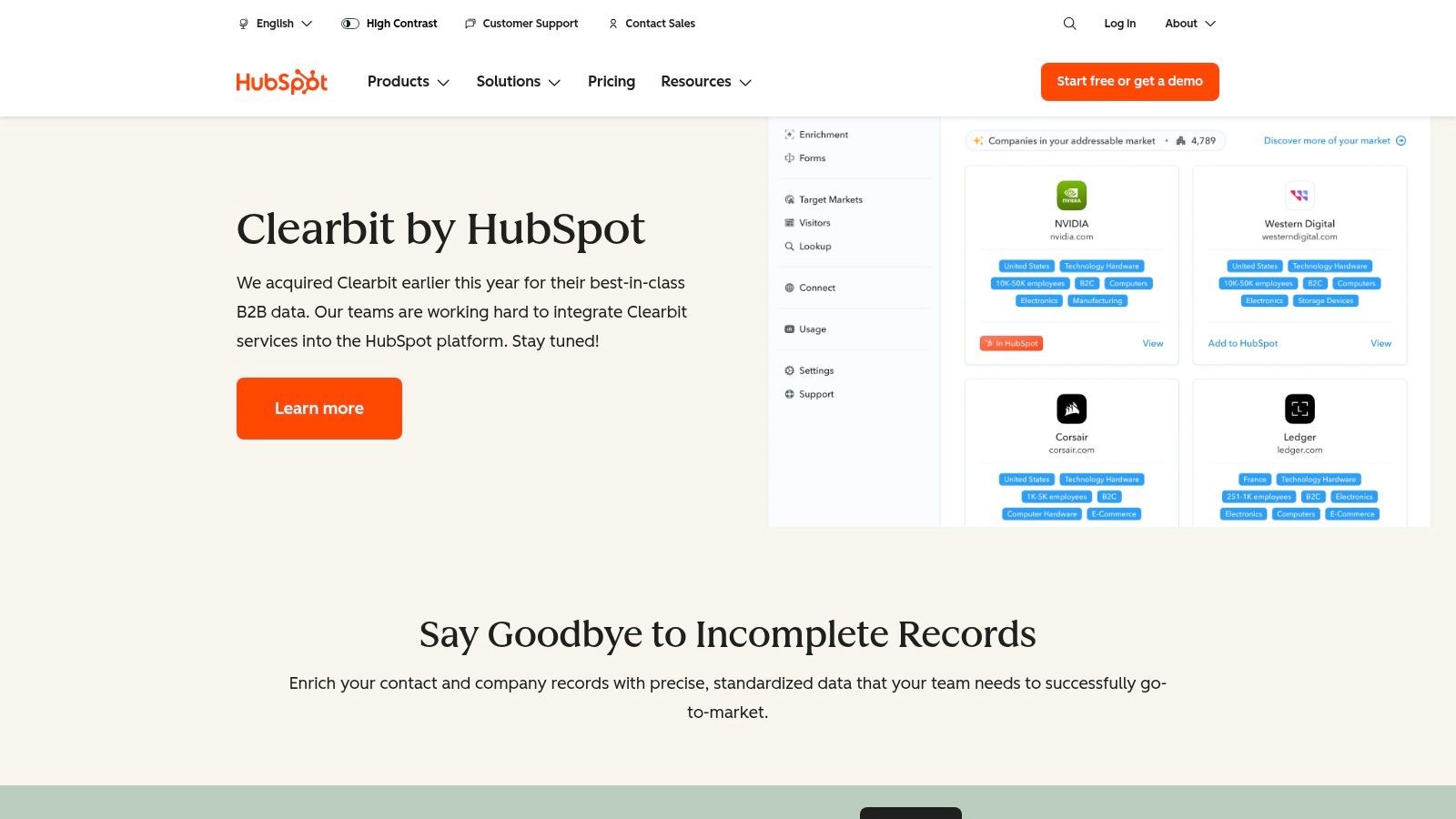
The platform is ideal for marketing and ops alignment. Features like form shortening improve website conversion rates, while the "Reveal" feature identifies anonymous website traffic, turning unknown visitors into qualified leads. This makes it less of a cold prospecting tool and more of a powerful engine for enriching inbound leads. You can learn more about B2B data enrichment here.
However, its value is almost entirely dependent on your use of HubSpot. Pricing is also quote-based and bundled into HubSpot's offerings, which may not suit teams needing straightforward, standalone pricing.
- Key Features: Real-time contact and company enrichment, form shortening, Reveal website visitor intelligence, native HubSpot workflows.
- Pros: Tight alignment with HubSpot CRM, simplifies enrichment and routing inside HubSpot.
- Cons: Less ideal for non-HubSpot stacks, pricing is not public and requires a sales quote.
- Website: https://www.hubspot.com/products/clearbit
11. G2 – Sales Intelligence Category
Best For: Validating software choices and comparing real-world user feedback.
While not a sales intelligence tool itself, G2’s Sales Intelligence category is an indispensable resource for vetting software. It’s a marketplace where you can compare platforms side-by-side, read unfiltered user reviews, and see how tools are rated on specific features like data accuracy or ease of use. This peer-to-peer insight is crucial for avoiding a costly mistake.
Using G2 helps you cut through marketing hype. You can filter solutions by company size to see what similar businesses are using and liking. The platform’s comparison grids and detailed reviews provide a structured way to assess which vendor meets your needs before you even book a demo, saving significant time.
Pay close attention to the dates on reviews and the reviewer's company size to ensure the feedback is relevant. Be aware that some vendor placements are sponsored, so always cross-reference claims on official product websites.
- Key Features: Category grids and product comparisons, filters by business size, extensive user reviews, direct links to vendor demos.
- Pros: Broad market coverage with up-to-date user feedback, helpful for shortlisting and understanding pricing expectations.
- Cons: Sponsored placements exist; vendor details should always be verified on their official sites.
- Website: https://www.g2.com/categories/sales-intelligence
12. Capterra – Sales Intelligence Software
Best For: Comparing a wide range of tools using verified user reviews.
Capterra’s dedicated category is another essential starting point for your research. It’s a software marketplace that aggregates hundreds of solutions, providing verified user reviews and direct comparison tools. This makes it an invaluable resource for navigating a crowded market before committing to demos or trials.
The platform excels at helping you create a shortlist. You can filter by features, pricing models, and business size to quickly identify vendors that fit your budget and operational requirements. Capterra helps you see how real users rate different platforms on ease of use, customer support, and value for money, offering an unbiased perspective. Just be aware that sponsored listings can influence the initial order, so sort by "Highest Rated" for a more balanced view.
- Key Features: Verified user reviews, detailed feature filtering, side-by-side comparison tool, direct links to vendor websites.
- Pros: Transparent review verification process, powerful filtering to narrow options, great for initial market research.
- Cons: Sponsored placements can affect the default listing order, requiring careful sorting to get an unbiased view.
- Website: https://www.capterra.com/sales-intelligence-software/
Top 12 Sales Intelligence Tools for Small Businesses — Comparison
| Product | Core features | Target audience | Key differentiator / Value | Pricing & fit |
|---|---|---|---|---|
| Salesmotion | Real-time monitoring of 1,000+ sources, auto-generated account briefs, POVs, MEDDICC mappings, Salesforce/HubSpot/Slack integrations | AEs, SDRs, Sales Ops, Rev. Leaders, ABM/Marketing, CSMs | Converts broad signals into narrative POVs, outbound-ready messaging, fast setup, enterprise privacy & provenance | Quote-based — enterprise fit; high ROI (saves ~8+ hrs/week, ~40% pipeline uplift) |
| Apollo.io | Large contact database, engagement sequences, intent topics, Chrome extension | SMB sales teams, SDRs, founders | All-in-one contact + engagement stack with AI writing tools | Transparent pricing, free tier and low-cost plans — SMB friendly |
| UpLead | Verified contacts, real-time email verification, technographics, Chrome extension | Small teams needing accurate contacts | Predictable, verified data with clear credit billing | Clear credit-based plans, month-to-month or annual |
| Lusha | Direct emails/phones, browser extension, CRM sync, credit rollover | Small teams, prospector-heavy SMBs | Simple credit model, generous free tier and easy seat mgmt | Free tier (credits), straightforward paid tiers |
| LeadIQ | Contact capture + verification, job-change tracking, Chrome extension, CRM integrations | SMBs and growth teams focused on prospect capture | Easy capture-to-CRM flow, job-change signals, transparent per-user pricing | Transparent per-user pricing, starter tier + credits |
| Seamless.AI | Real-time email & mobile discovery, Chrome extension, CRM integrations | Founders, very small teams, early-stage SDRs | Permanent free plan for testing, simple onboarding | Always-free plan (credits), paid add-ons for volume |
| LinkedIn Sales Navigator | Advanced lead/company search, alerts, InMail, TeamLink, CRM sync | Sellers who prospect primarily on LinkedIn | Native LinkedIn prospecting + warm introductions (TeamLink) | Self-serve monthly/annual plans; various tiers |
| ZoomInfo (SalesOS) | Large refreshed DB, intent, org charts, automation, add-ons (Engage/Chorus) | Mid-market to enterprise sales/ops teams | Comprehensive, integrated sales ops platform with strong intent | Quote-based enterprise contracts; higher TCO for SMBs |
| Cognism | Phone-verified numbers, DNC screening, GDPR/CCPA focus, CRM integrations | Teams targeting EU/UK markets, compliance-conscious SMBs | Strong European data compliance and phone accuracy | Quote-based; may have minimums — enterprise/EMEA fit |
| Clearbit by HubSpot | Real-time enrichment, form autofill, Reveal, native HubSpot workflows | HubSpot CRM users, marketing and ops teams | Tight HubSpot integration for enrichment & routing | Sold via HubSpot quotes; best for HubSpot stacks |
| G2 – Sales Intelligence category | Category grids, product comparisons, filters, user reviews | Buyers researching vendors, procurement, RevOps | High-volume user reviews and category benchmarking | Free marketplace; links to vendor trials/demos |
| Capterra – Sales Intelligence Software | Curated listings, filters, verified reviews, comparison tools | Small business buyers researching options | Longstanding review marketplace, easy vendor discovery | Free directory; sponsored listings possible bias |
Making Your Final Decision
We’ve covered a dozen powerful sales intelligence tools, from all-in-one platforms like Apollo.io to specialized data providers like UpLead. The key takeaway is there's no single "best" solution. The right choice depends on your small business's unique needs, tech stack, and goals.
Finding the best sales intelligence software for your small business isn't about chasing the most features; it's about finding the one that solves your most pressing problems efficiently and affordably.
From List to Shortlist: Your Action Plan
Now it’s time to move from research to action. Use a structured approach to narrow your options and make a confident decision.
Here’s a simple framework to guide your next steps:
- Define Your Primary Use Case: What is your most urgent need? Is it sourcing accurate B2B contact data (UpLead, Lusha), identifying active buyers with intent signals (Salesmotion, Cognism), or an all-in-one platform for data and engagement (Apollo.io)? Be specific.
- Set a Realistic Budget: Determine what you can comfortably invest per user, per month. This will immediately filter your options. Tools like Lusha and LeadIQ offer cost-effective entry points, while platforms like ZoomInfo are a more significant investment.
- Evaluate Integration Needs: How well will a new tool fit into your current workflow? Check for native integrations with your CRM (like Salesforce or HubSpot) and other essential sales tools. Seamless integration prevents data silos and saves your team from manual work.
- Schedule 2-3 Demos: Based on the steps above, select your top contenders and book a demo. Prepare specific questions related to your use case. This is your chance to see the software in action.
- Run a Free Trial: Never commit without a hands-on test. Have your sales reps use the platform for a week. Can they find accurate data? Is the interface intuitive? Does it actually save them time? Real-world usage is the ultimate test.
Final Considerations for Implementation
Remember that even the best software is only as good as its adoption. When you make your final choice, plan for a smooth rollout. Provide clear training, set measurable goals for its use (e.g., number of qualified leads sourced), and gather feedback from your team. The right tool, when properly implemented, becomes a powerful revenue-generating engine, empowering your reps to focus on what they do best: building relationships and closing deals.
Ready to prioritize active buyers over cold lists? Salesmotion focuses on real-time buying signals, helping your small business identify and engage prospects who are actively looking for a solution right now. Start your free trial today and see how intent data can transform your sales pipeline.