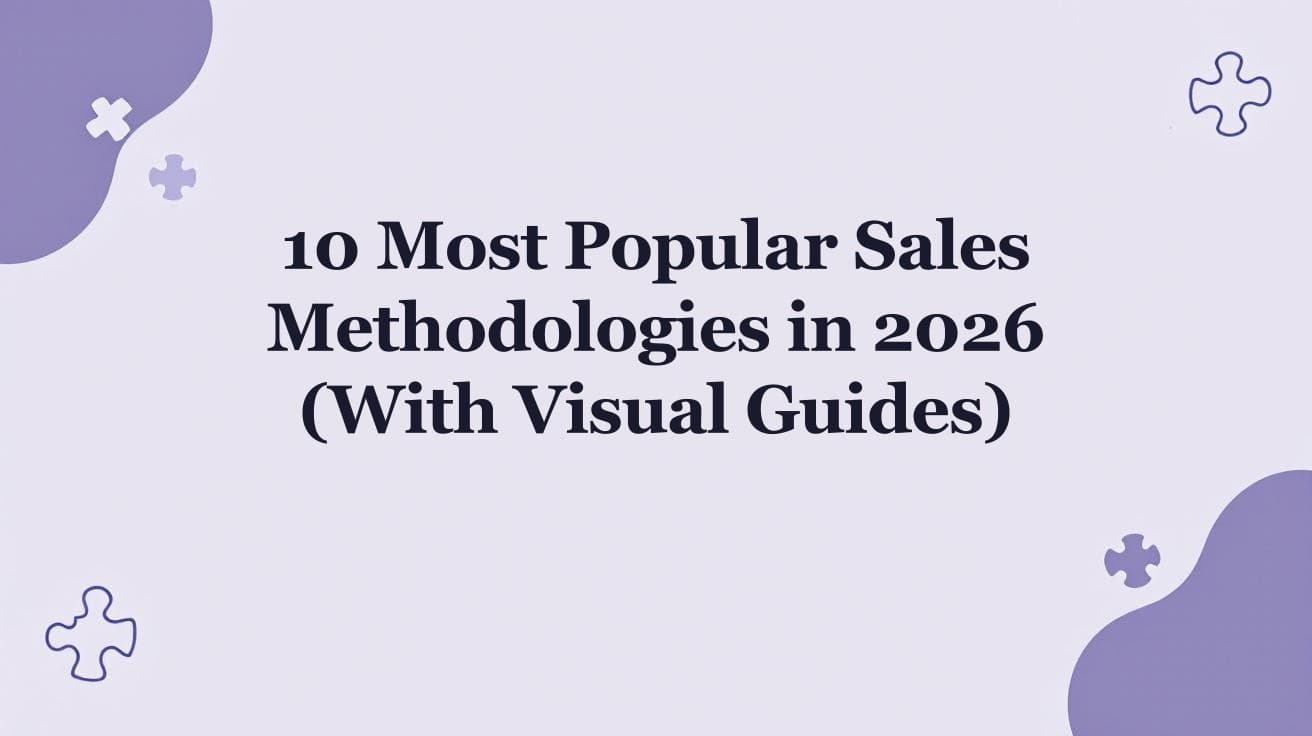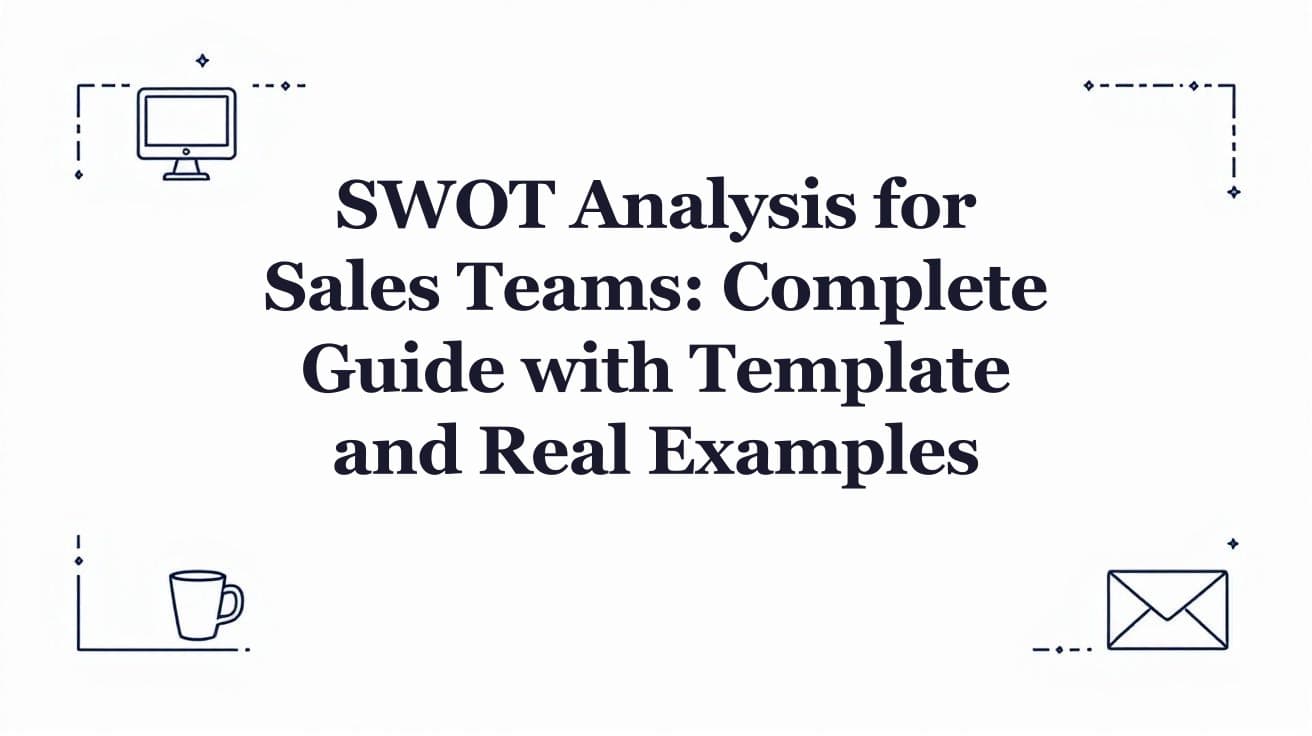Most sales account plans fail. They start as a checkbox exercise, get filled out once, and then sit forgotten in a folder, disconnected from your daily sales rhythm. The plan becomes a static document, not a dynamic tool, leading to reactive deal management and missed opportunities. A good template changes that.
The right sales account plans templates give you the structure to build a living strategy for your most important customers. They go beyond simple contact lists and force you to think critically about customer objectives, office politics, competitive threats, and growth potential. When integrated with frameworks like MEDDICC, these templates become the command center for your account strategy, making every action deliberate and impactful.
This guide helps you find the perfect template for your role and tech stack. Whether you're an AE mapping an enterprise deal, a manager standardizing your team's approach, or a RevOps leader integrating planning into your CRM, you'll find an option here. We’ll explore twelve powerful choices, from dynamic platforms like Salesmotion to flexible documents from HubSpot.
For each resource, you'll find:
- A quick overview of its unique strengths.
- Who it's best for: AEs, SDRs, and leaders.
- Direct links and screenshots to see it in action.
Our goal is to give you a tool you’ll actually use—one that helps you not just manage an account, but strategically grow it. Let's get started.
1. Salesmotion
Salesmotion isn't just a template source; it's an AI-powered platform that generates the dynamic insights that make sales account plans templates effective. Instead of reps spending hours on manual research, Salesmotion automates discovery, delivering continuous, context-rich intelligence directly into a seller’s workflow. This approach turns account planning from a quarterly chore into a live, responsive strategy.
The platform monitors over 1,000 public sources, including earnings calls, SEC filings, press releases, and LinkedIn activity. It then synthesizes this raw data into actionable assets like account briefs, SWOT analyses, and executive profiles. These outputs are designed to map to your company's value propositions and can align with qualification frameworks like MEDDICC. This provides the crucial "why now" and "why us" context for a high-impact account plan.
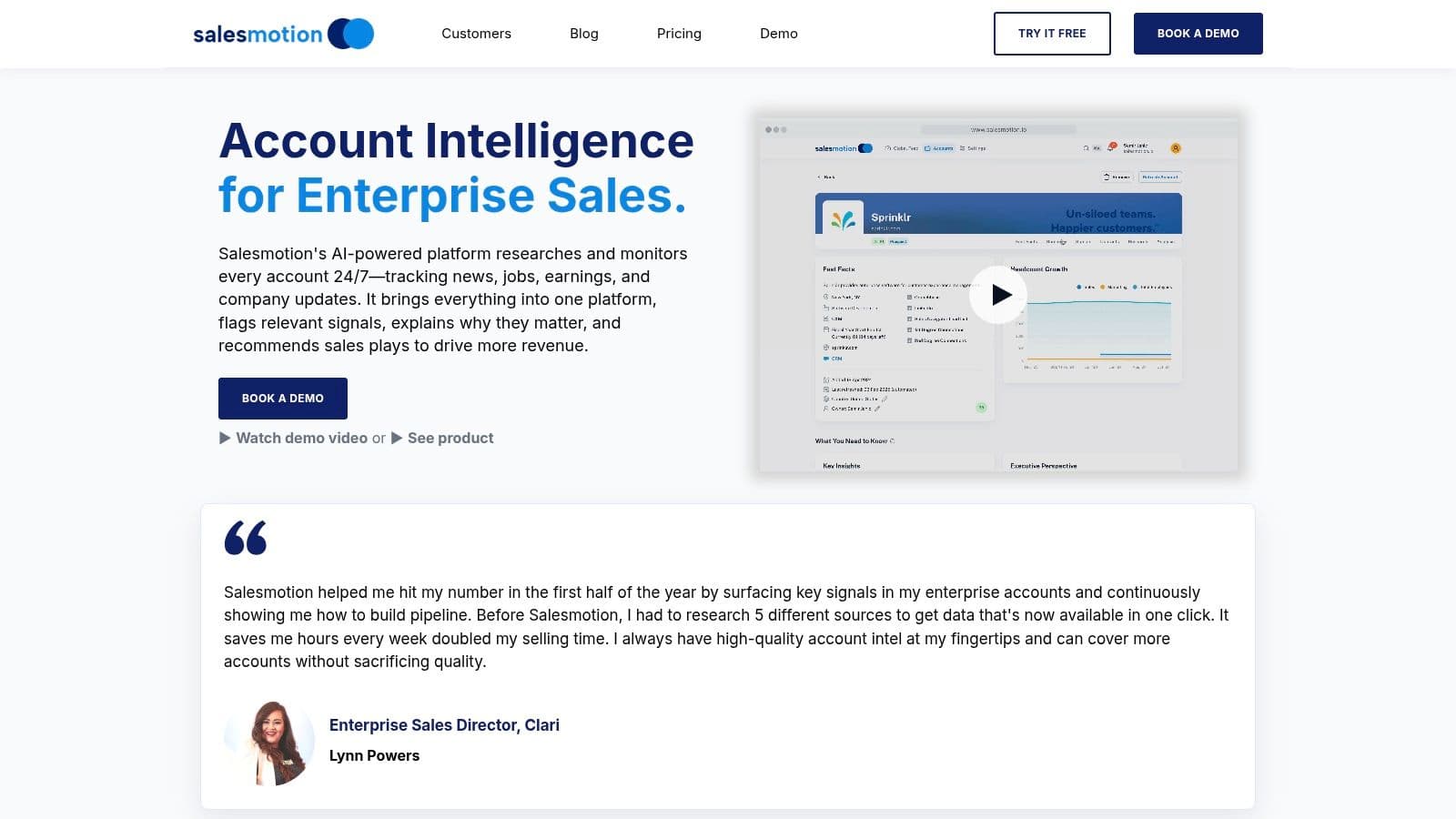
Key Features and Use Cases
- Automated Intelligence Gathering: Its core strength is saving reps a reported 8+ hours per week. Instead of manually searching for triggers, reps get real-time alerts with source references and recommended sales plays.
- Actionable, Pre-Built Assets: Salesmotion auto-generates SWOT analyses, executive POVs, and account summaries that can be directly inserted into your existing sales account plan templates.
- MEDDICC and Framework Alignment: The platform’s outputs are structured to help sellers identify and validate key decision criteria, metrics, and champions.
- Seamless Workflow Integration: Native connections to Salesforce, HubSpot, and Slack push intelligence directly into the systems your team already uses.
Practical Implementation
| Aspect | Details |
|---|---|
| Best For | AEs, SDRs, and ABM teams who want to automate research and embed real-time intelligence into their outreach. Ideal for organizations selling complex solutions into mid-market and enterprise accounts. |
| Pros | Drastically reduces manual research time; provides deep, verifiable insights from sources often missed by traditional intent data; generates actionable content that populates account plans; fast onboarding and tight CRM integration. |
| Cons | Pricing is not public, so you'll need to talk to sales for budget planning. Its effectiveness is tied to an account's public digital footprint. |
| Pricing | Not publicly available. Contact their sales team for a demo and a custom quote. |
| Access It | Visit Salesmotion |
See Salesmotion on a real account
Book a 15-minute demo and see how your team saves hours on account research.
2. Atlassian Confluence
For sales teams already using Atlassian, Confluence offers a native sales account planning template that excels at connecting strategy with execution. Instead of being a standalone document, this template lives inside your team’s collaborative wiki, putting account plans right next to project docs and meeting notes. This tight integration is its main advantage, turning the account plan into a living reference point.
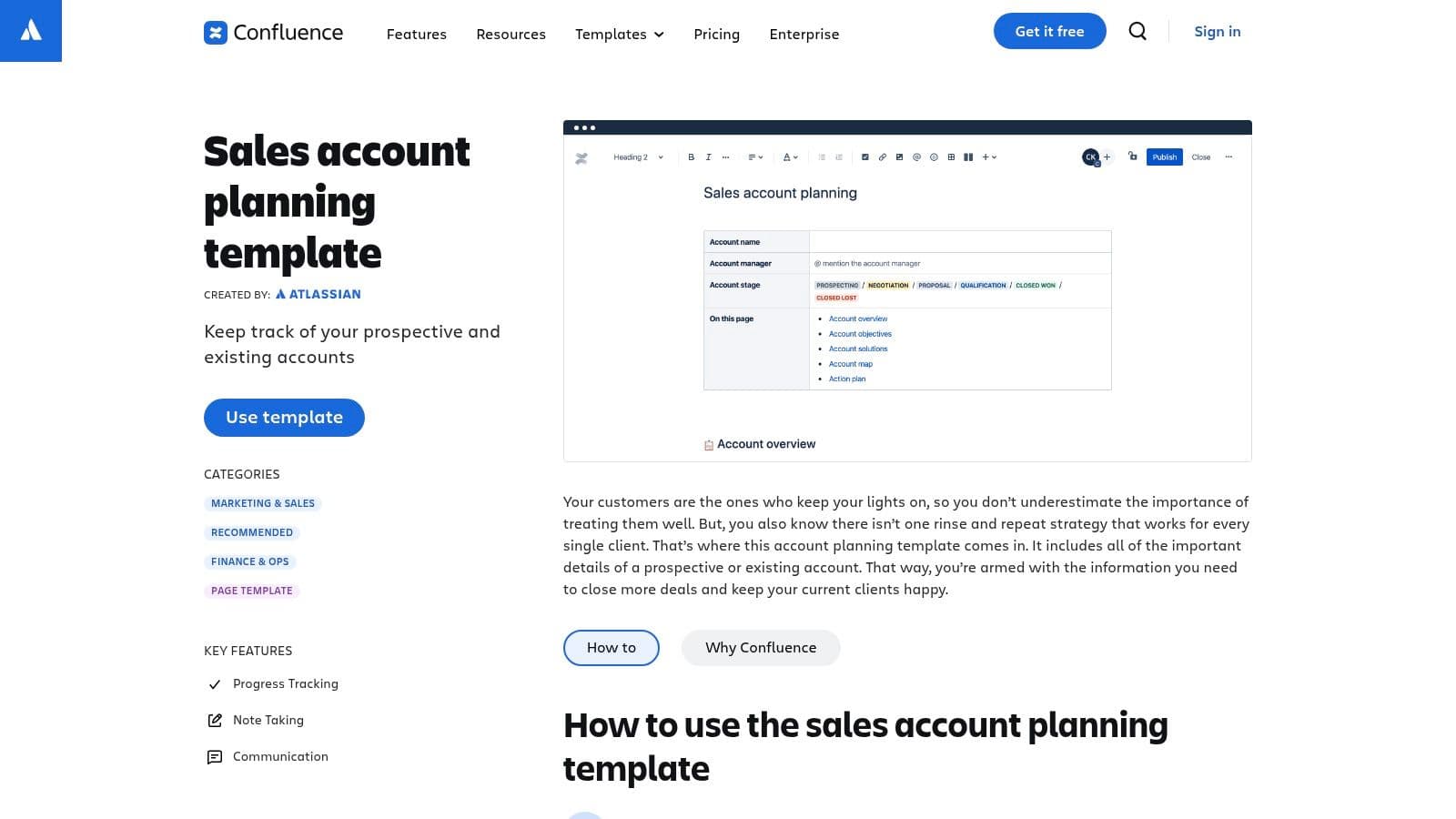
The template has clear sections for account overviews, stakeholder mapping, and a detailed action plan. Collaborative features like @mentions and task assignments make it easy for cross-functional teams (sales, customer success, marketing) to contribute and stay aligned. You can easily copy and standardize this template across your organization to ensure every account follows the same strategic framework.
Key Features and Implementation
- Integrated Collaboration: Lives natively within your Confluence space, allowing seamless linking to other relevant documents.
- Structured Sections: Includes dedicated areas for an Account Overview, Relationship & Stakeholder Map, and an Action Plan.
- Dynamic Elements: Use @mentions to tag team members, assign tasks, and embed visuals like Lucidchart or Miro boards.
Assessment
| Pros | Cons |
|---|---|
| Excellent for existing Confluence users; no new tools to learn. | Requires a Confluence subscription to access the template. |
| Centralizes account strategy alongside all other team knowledge. | Not a standalone solution; its value is tied to broader Atlassian use. |
| Easy to standardize and roll out across multiple sales teams. | Less powerful than dedicated account planning software. |
Link: Atlassian Sales Account Planning Template
“Salesmotion empowers me to cultivate a great buyer experience. I'm able to challenge prospects' thinking and be a trusted consultative seller. A major part of this is Salesmotion insights.”
Austin Friesen
Account Executive, FY25 #1 President's Club, Clari
3. HubSpot (Free Account Planning Template)
HubSpot offers a comprehensive, free downloadable template that’s a great starting point for teams looking to formalize their account management. Unlike platform-specific tools, this resource is a vendor-agnostic document, making it one of the most versatile sales account plans templates available. It's designed to support sales, customer success, and account-based marketing (ABM) efforts with a unified framework.
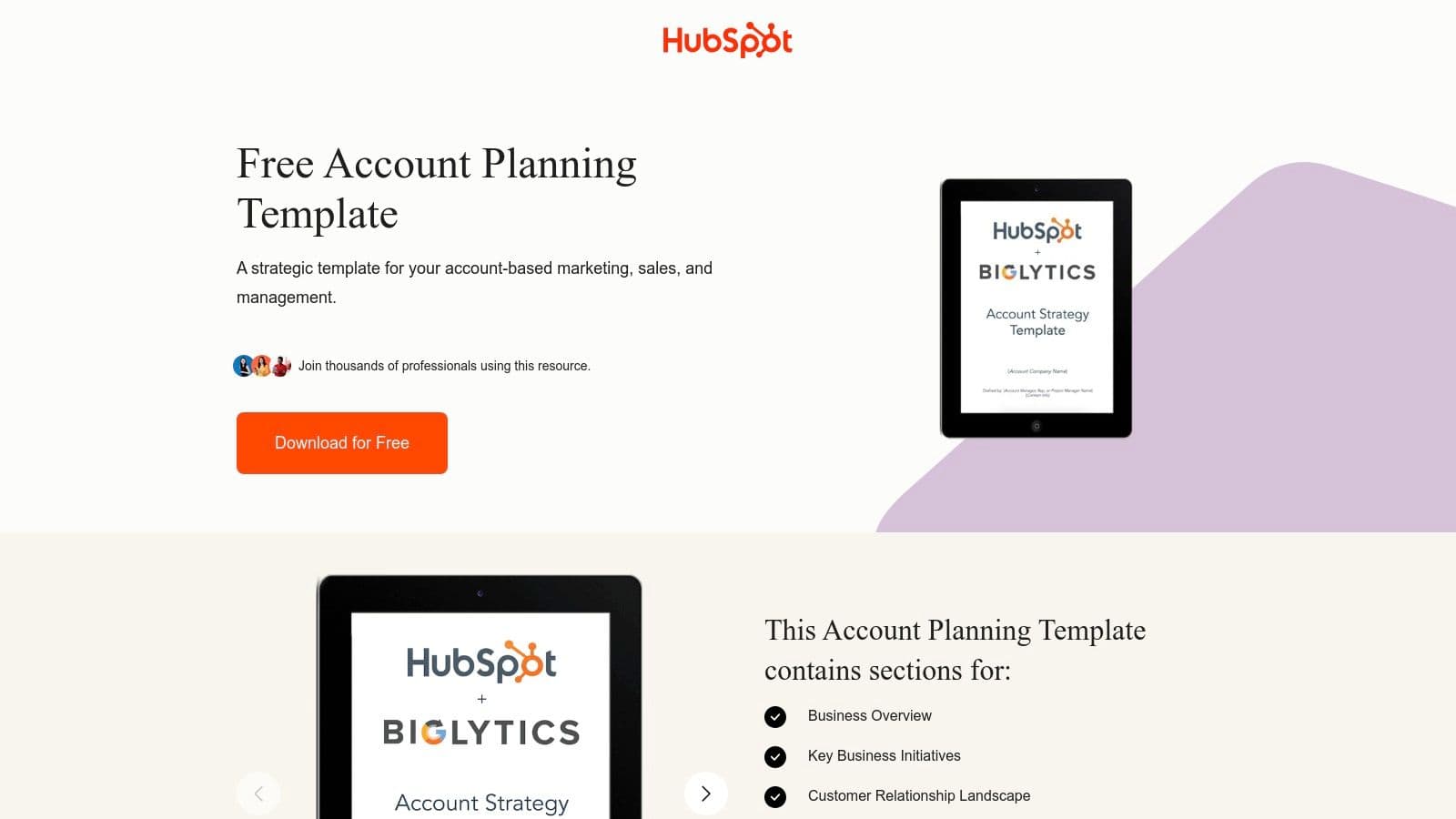
The template is thorough, covering everything from a high-level business overview to a detailed relationship landscape, competitor analysis, and action plan. Its strength is its accessibility and completeness. While it works well with their CRM, you don't need to be a HubSpot customer to use it. For teams new to account planning, it provides a well-rounded and professional blueprint.
Key Features and Implementation
- Comprehensive Sections: Includes areas for Relationship Goals, Opportunity Targets, Competitors, and the Buying Process for a 360-degree view.
- Editable, Vendor-Agnostic Format: The template is a downloadable file, allowing for easy editing and use within any tech stack.
- Cross-Functional Design: Its structure is built to align sales, customer success, and marketing around a single strategic document.
Assessment
| Pros | Cons |
|---|---|
| Completely free and exceptionally thorough for a downloadable asset. | Lead-gated download requires submitting contact information. |
| Works with or without the HubSpot CRM, offering wide utility. | Form submission may lead to follow-up marketing emails. |
| Excellent starting point for standardizing account planning. | As a static document, it lacks the dynamic features of integrated tools. |
Link: HubSpot Account Planning Template
4. Smartsheet
Smartsheet provides a library of free, downloadable sales account plans templates in various formats, including Word, Excel, PowerPoint, and Google Slides. This flexible approach lets sales pros choose the format that best fits their workflow, whether they need a strategic one-pager for a presentation or a detailed spreadsheet for tracking actions.
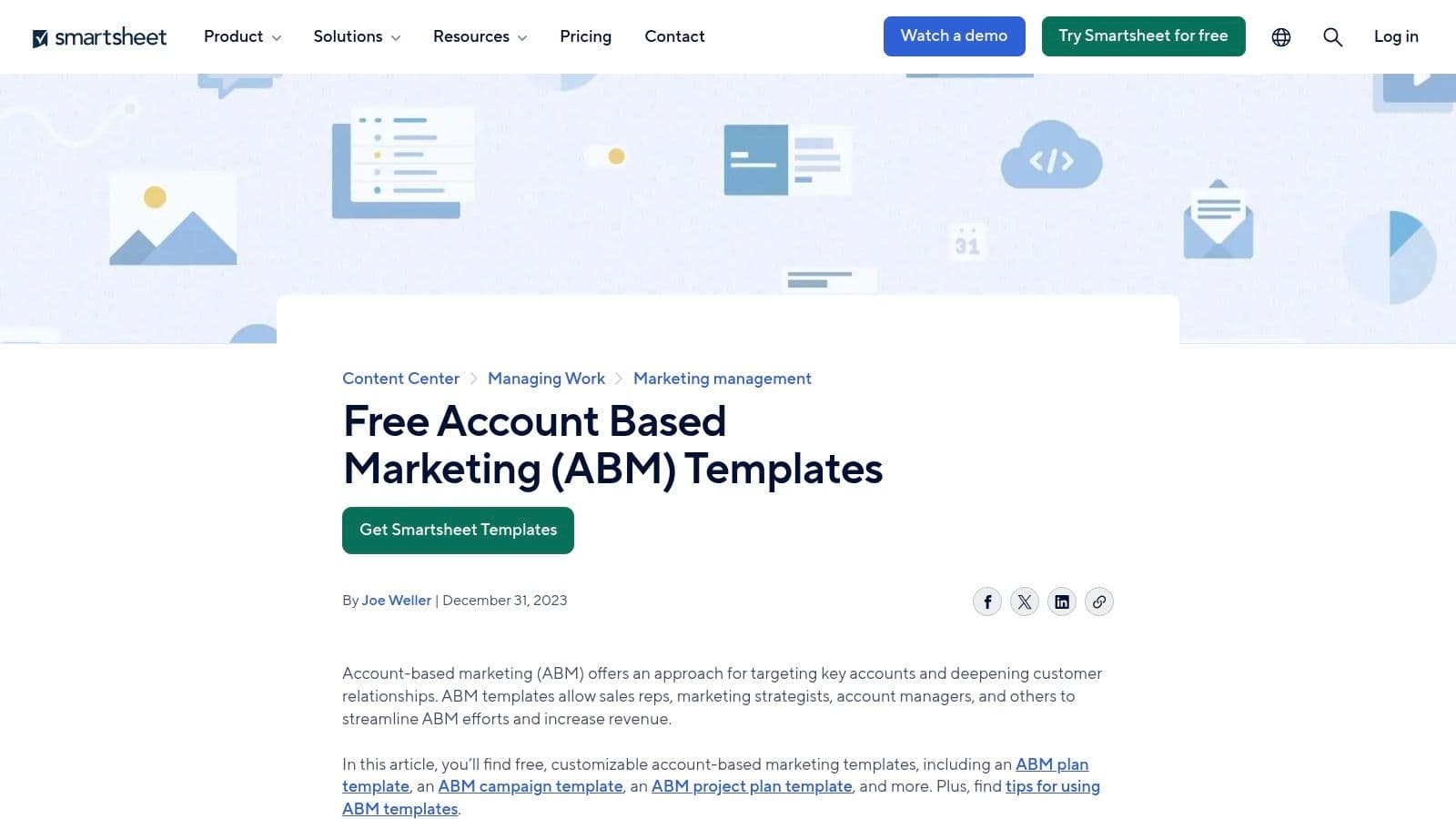
The collection is particularly useful for teams building out their account-based marketing (ABM) strategies. Each template often comes with a blank version for immediate use and a sample version with example data, offering clear guidance on how to complete it. This practical approach, with no required sign-in for many resources, makes Smartsheet a great starting point for any team looking to formalize its account planning without an immediate software investment. The data collected can easily complement a more structured process, like the one in this ultimate account research checklist.
Key Features and Implementation
- Multiple Formats: Download templates as Word documents, PowerPoint presentations, Excel spreadsheets, or Google Suite files.
- Practical Guidance: Most templates include filled-out examples to show best practices.
- Downloadable & Free: Many resources are available for direct download without a subscription or email sign-up.
- ABM-Focused: Includes specific templates designed for account-based marketing and strategic account management.
Assessment
| Pros | Cons |
|---|---|
| Excellent selection with clear, practical instructions. | Not a live collaborative canvas unless you use the Smartsheet platform. |
| No software lock-in; export and edit files easily. | Finding the right format might require some navigation. |
| Completely free to download and use in your preferred software. | Lacks the dynamic features of dedicated planning software. |
Link: Smartsheet Account-Based Marketing Templates
“Automatic account profile detail I can use to manage my territory. Using Salesmotion AI to generate value statements per persona, account, etc. Using Salesmotion to give me a starting point based on new hires, or news alerts is critical.”
Adam Wainwright
Head of Revenue, Cacheflow
5. Miro (Miroverse) — Sales Account Planning with Salesforce
For visual and collaborative teams, Miro’s Sales Account Planning template transforms strategy into an interactive workshop. It uses Miro's infinite canvas for a more fluid planning environment than traditional documents. It's ideal for teams that need to align sales, marketing, and customer success on a unified account strategy in real-time.
The template guides users through a logical flow: Overview, Plan, and Account Map. A key feature is its Salesforce integration, which lets teams pull live account data onto the board, ensuring the plan is based on the latest information. This makes it a powerful tool for visual stakeholder mapping and timeline planning, turning abstract data into an actionable visual map.
Key Features and Implementation
- Salesforce Integration: Connect the Salesforce for Miro app to import account, opportunity, and contact data to pre-fill your board.
- Visual-First Workflow: A three-part structure guides teams from high-level overviews to detailed account maps and action plans.
- Real-Time Collaboration: Functions as a whiteboard where multiple team members can contribute at once using sticky notes and comments.
Assessment
| Pros | Cons |
|---|---|
| Excellent for interactive workshops and virtual team collaboration. | Best experience is on paid Miro plans; the free version has limits. |
| Visual format simplifies complex relationships and org charts. | Requires a Miro account for all participants to fully contribute. |
| Fast to adapt for different accounts and strategic sessions. | Data sync with Salesforce is for import, not a live two-way connection. |
Link: Miro Sales Account Planning with Salesforce Template
6. Lucid (Lucidchart/Lucid Suite)
For sales teams that think visually, Lucid offers a diagram-centric approach to account planning. Its templates transform standard account plans into dynamic, executive-ready visuals. The platform’s standout feature is its ability to link directly with Salesforce, pulling live data into your account maps and org charts. This turns a static plan into an interactive dashboard reflecting real-time CRM info.
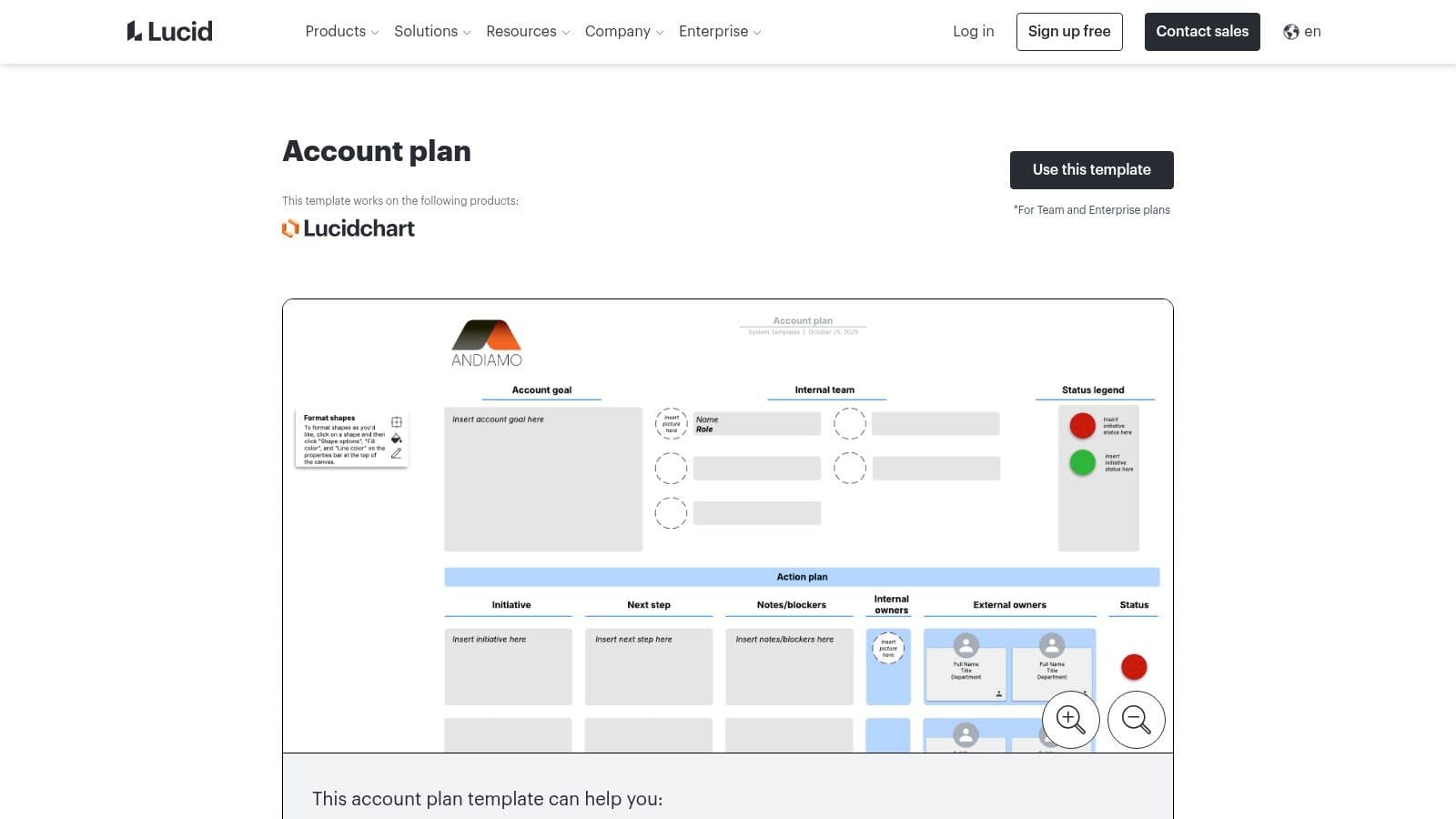
The Lucid template incorporates smart tables and fields that automatically update when your Salesforce data changes. This is ideal for visualizing stakeholder relationships, mapping out objection-handling flows, and creating clear action plans for deal reviews. Because it’s part of the broader Lucid Suite, you can easily connect your account plan to other visual assets, like process flows or technical diagrams.
Key Features and Implementation
- CRM-Linked Data: Connect directly to Salesforce to import and sync account, contact, and opportunity data into your visual plan.
- Smart Fields & Tables: Use dynamic content elements that update automatically, ensuring your plan always reflects the latest CRM data.
- Executive-Ready Visuals: Create polished org charts and strategic maps that are easy for leadership to understand.
- Template Library: Access a wide range of related sales templates, such as MEDDICC frameworks and stakeholder maps.
Assessment
| Pros | Cons |
|---|---|
| Strong Salesforce integration for creating live, data-driven plans. | Requires a Lucid account; key integration features need a paid plan. |
| Produces highly professional, executive-friendly visuals. | Advanced templates and features are limited to Team/Enterprise tiers. |
| Excellent for visual thinkers and complex account mapping. | May be overly complex for teams needing a simple, text-based document. |
Link: Lucid Account Plan Template
7. MURAL
For sales teams that live by the MEDDIC/MEDDICC framework, MURAL offers a highly visual and collaborative sales account planning canvas. This template transforms the account plan into an interactive workshop space. Its MEDDIC-centric design forces teams to align their strategy with core qualification criteria like Metrics, Economic Buyer, and Decision Process, making it great for complex deal reviews and renewals.
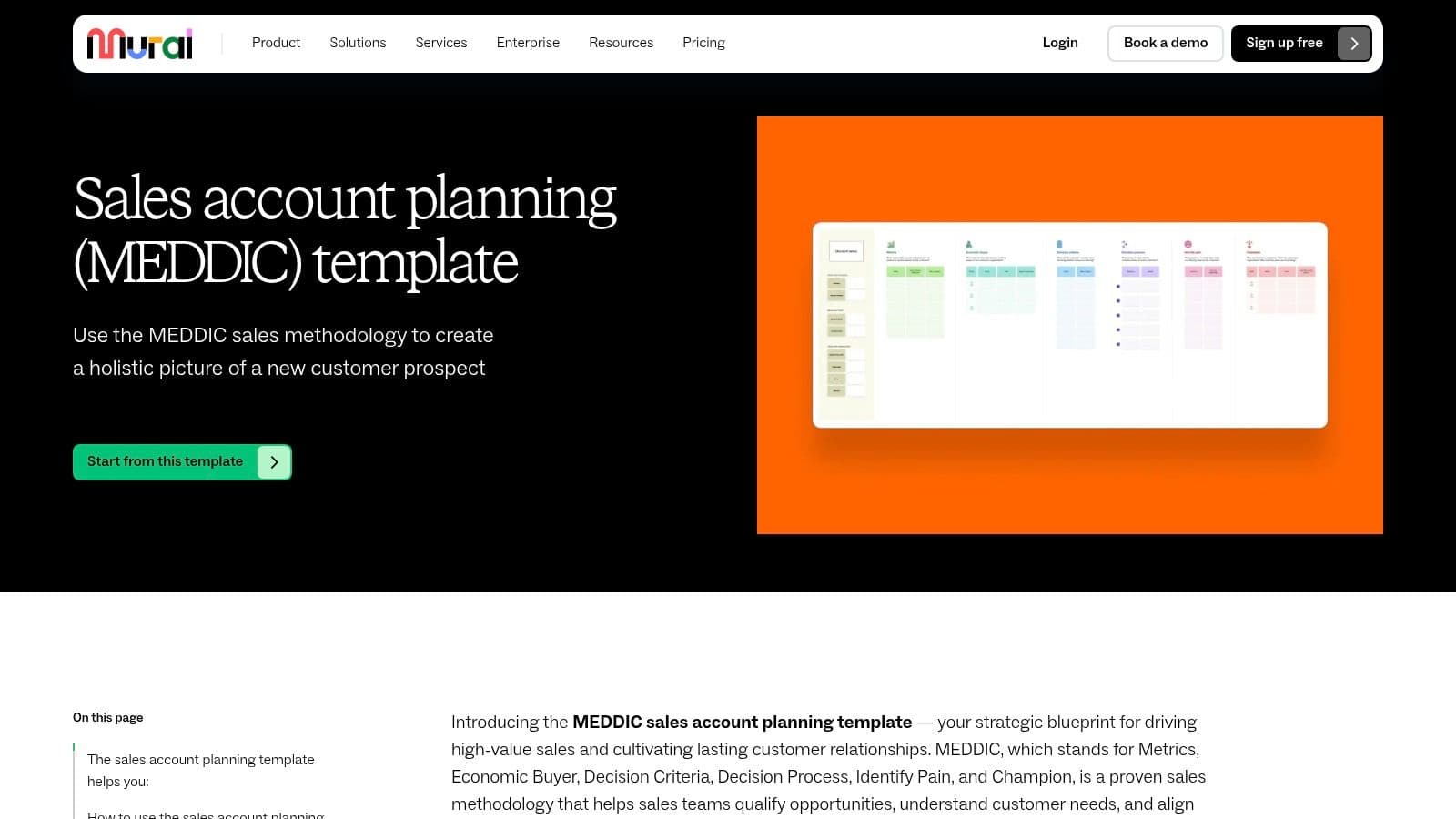
The prebuilt canvas is structured for remote collaboration, allowing reps, managers, and solution engineers to contribute in real-time. It includes dedicated sections for segmenting accounts, defining roles, and creating action plans with clear owners. Interactive elements like sticky notes and voting make it easy to brainstorm and prioritize initiatives in a dynamic format.
Key Features and Implementation
- MEDDIC/MEDDICC Structure: Aligns every part of the account plan with the qualification framework.
- Interactive Canvas: Designed for real-time workshops with features like digital sticky notes, comments, and voting.
- Role and Task Assignment: Includes frameworks for identifying key stakeholders and assigning specific tasks directly on the board.
- Visual Collaboration: Perfect for remote or hybrid teams needing a shared visual space to map out complex strategies.
Assessment
| Pros | Cons |
|---|---|
| Ideal for teams that use MEDDIC/MEDDICC for their sales process. | Requires a MURAL subscription, with the best features on paid plans. |
| Excellent for visual, collaborative deal reviews and renewal plans. | Not a static, downloadable document; creates platform dependency. |
| Clean, intuitive structure for breaking down complex accounts. | Can be overly complex for simpler, transactional sales cycles. |
Link: MURAL Sales Account Planning Template
8. SlideModel
For sales teams that need to create polished, executive-ready presentations for account reviews or QBRs, SlideModel offers a professional PowerPoint template. This 16-slide deck provides a structured narrative for presenting an account's status, potential, and strategic direction. It’s ideal for situations where the account plan needs to be communicated in a formal setting.
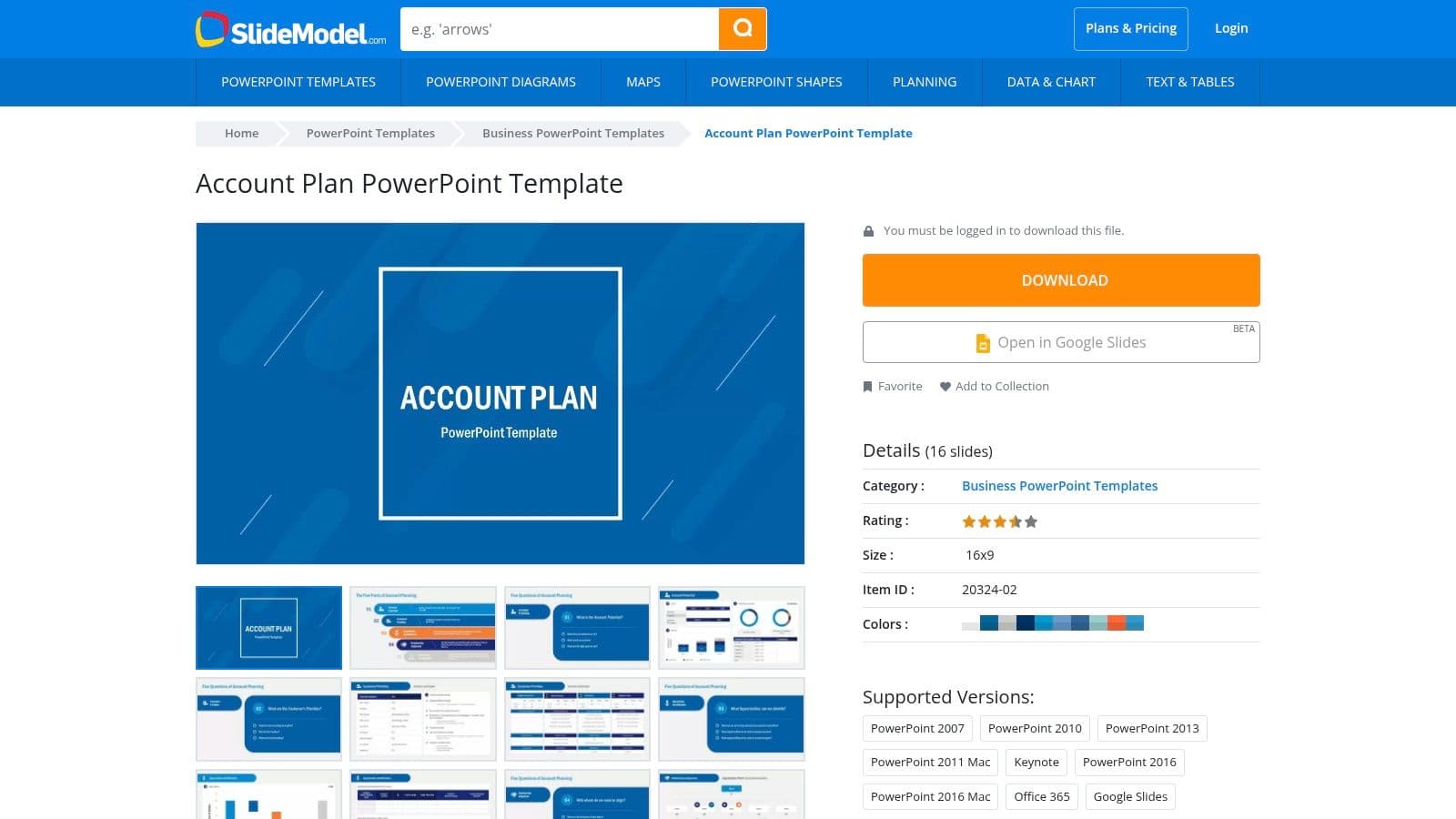
The template includes slides for account potential analysis, stakeholder mapping, opportunity identification, risk assessment, and detailed action plans. Its strength lies in its pre-designed charts and dashboards, which save significant time compared to building a presentation from scratch. This focus on presentation-readiness makes it one of the more unique sales account plans templates.
Key Features and Implementation
- Presentation-Ready Slides: A comprehensive 16-slide deck with visuals for executive summaries, SWOT analysis, and financial overviews.
- Fully Editable Visuals: All elements are fully customizable in PowerPoint or Google Slides to match your company's branding.
- Offline Accessibility: As a downloadable file, it works entirely offline, perfect for preparing on the go.
Assessment
| Pros | Cons |
|---|---|
| Saves time producing polished, exec-ready content. | Subscription required to download; no single-file purchase option noted. |
| Works offline and is easily brandable for a professional look. | May be overkill for teams that prefer lightweight docs or whiteboards. |
| Excellent for QBRs and formal client strategy meetings. | More of a presentation tool than an interactive workspace. |
Link: SlideModel Account Plan PowerPoint Template
9. Contemsa — Account Plan Template Pack (Word)
For sales pros who prefer the familiarity of Microsoft Word, Contemsa offers a practical, B2B-focused template pack. This resource is a downloadable bundle of editable Word documents designed for immediate use. Its strength is its comprehensive nature, bundling a four-page account template with supplementary documents for SWOT analysis, 30/60/90-day plans, and territory planning.
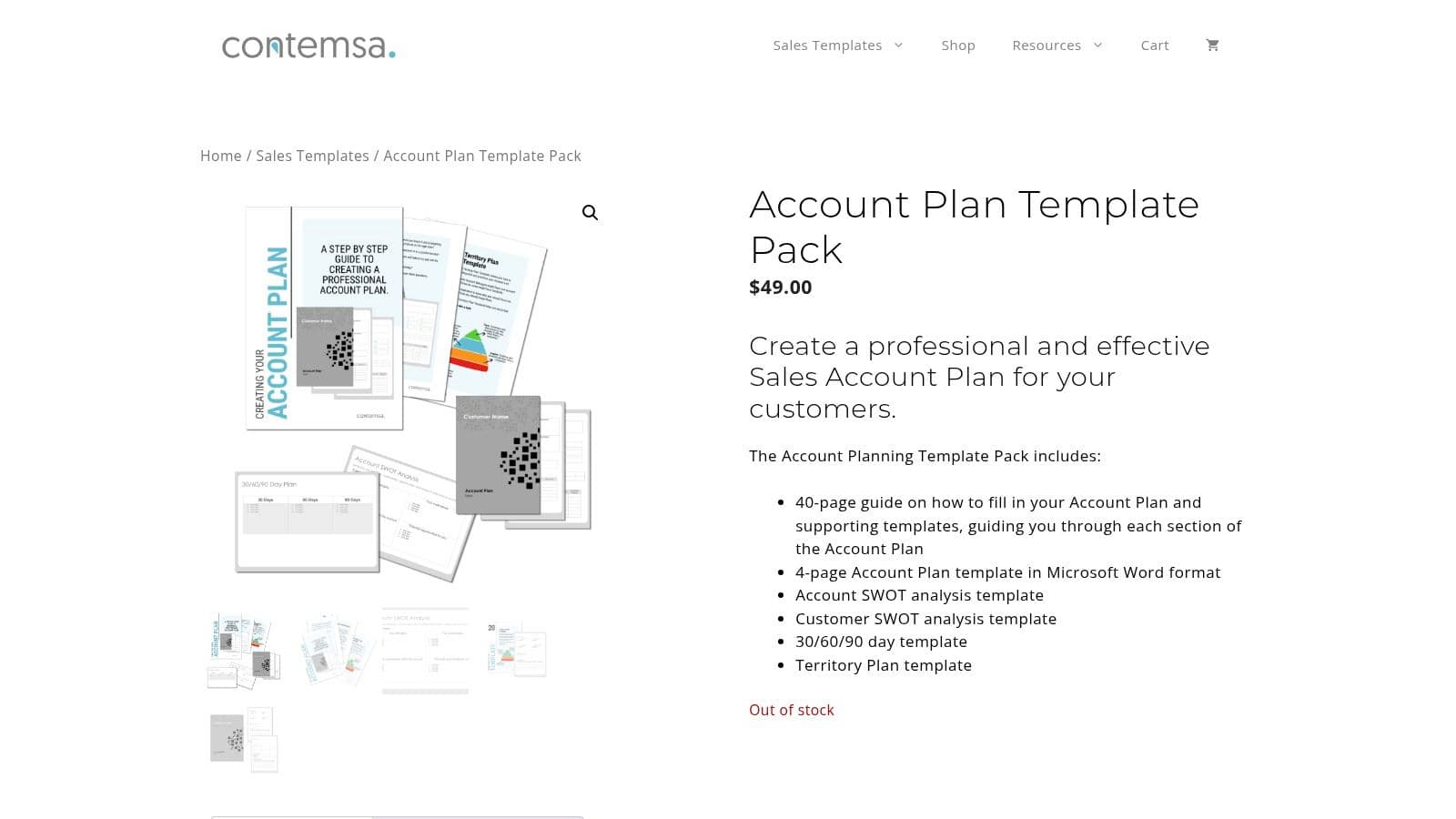
What sets this pack apart is the included 40-page how-to guide, which provides clear instructions for completing each section of the sales account plans templates. This makes it exceptionally useful for individual AEs or smaller teams looking to implement a structured planning process without investing in new software. The focus is purely on best-practice execution in a universally accessible format.
Key Features and Implementation
- Practical Word Files: Templates are delivered as .docx files, allowing for immediate editing without new software.
- Comprehensive Bundle: The pack includes a core account plan, SWOT analysis, 30/60/90-day plan, and a territory plan template.
- Instructional Guide: A 40-page guide offers step-by-step instructions for filling out each template effectively.
- Individual Focus: Geared toward individual key account management rather than complex, team-wide collaboration.
Assessment
| Pros | Cons |
|---|---|
| Ideal for sellers comfortable with Word and offline document creation. | Availability issues; the pack was listed as "Out of stock" at times. |
| Includes valuable supplementary templates like SWOT and 30/60/90 plans. | Lacks real-time collaboration unless files are shared via cloud services. |
| The how-to guide provides excellent, practical implementation advice. | A static solution that does not integrate with CRM or other sales tools. |
Link: Contemsa Account Plan Template Pack
10. Template.net
For sales pros who need a straightforward, downloadable document, Template.net offers a multi-format Sales Account Plan template. This resource is designed for speed and convenience, making it ideal for small teams or situations where a simple, printable plan is needed quickly. Its main advantage is versatility, providing the same template in Microsoft Word, Google Docs, Apple Pages, and PDF formats.
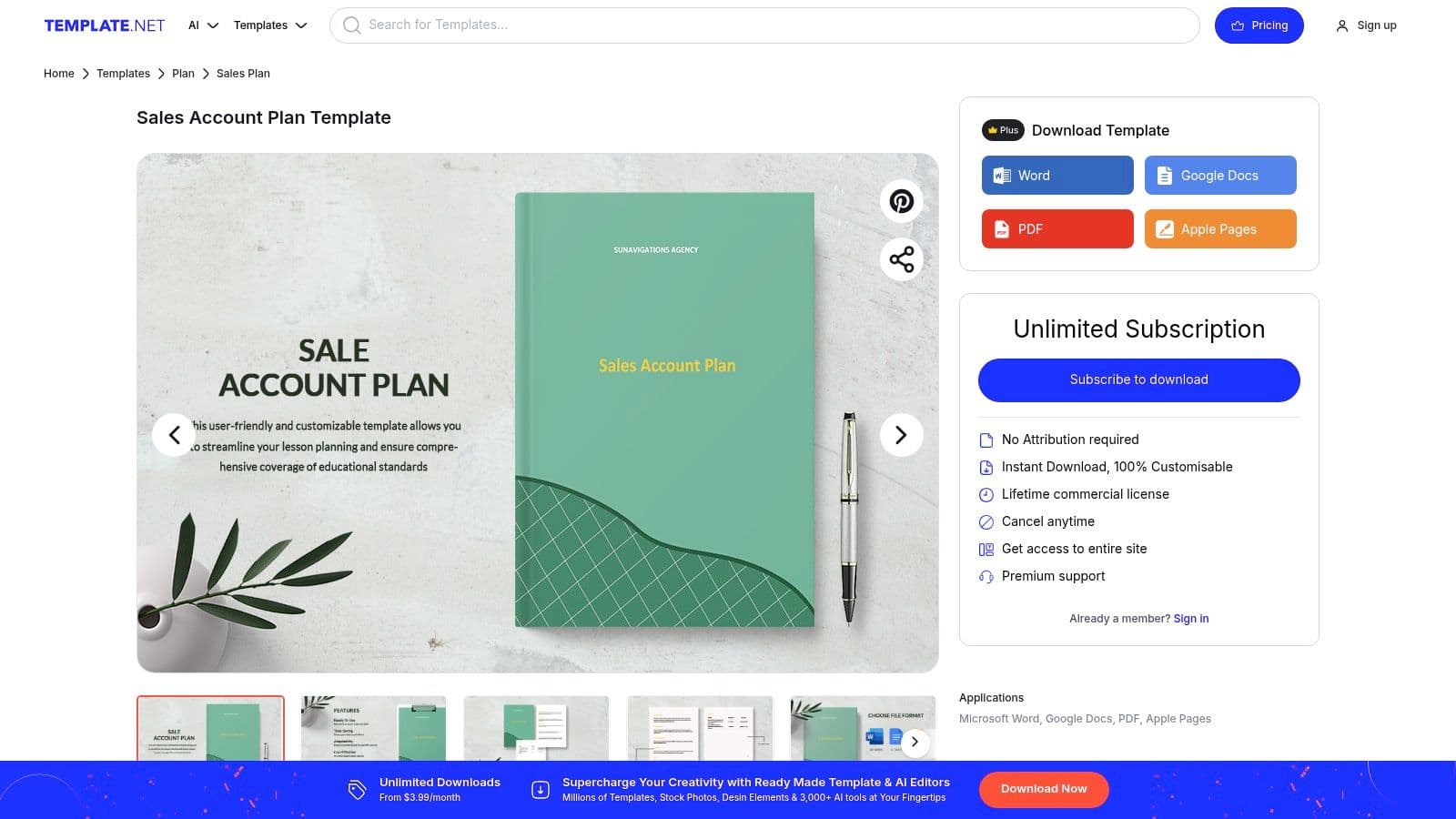
Unlike integrated software, Template.net focuses on providing a classic, static document that can be easily edited, shared, or printed. The layout includes essential fields for account goals, stakeholder analysis, and action items. This approach is perfect for those who prefer working in familiar word-processing software and want a plan documented without learning a new tool.
Key Features and Implementation
- Multi-Format Availability: Download the template in Word, Google Docs, Apple Pages, or PDF.
- Editable and Customizable: The document is fully editable, allowing you to tailor sections and add your branding.
- Simple, Printable Structure: The design is clean and professional, suitable for internal review or sharing in print.
Assessment
| Pros | Cons |
|---|---|
| Fast, low-friction starting point for creating an account plan. | Many downloads require a paid subscription to Template.net. |
| Multi-format convenience for different user tool preferences. | Less robust than CRM-integrated or collaborative board templates. |
| Great for one-off needs or teams without a standardized platform. | Lacks dynamic features like task assignments or real-time collaboration. |
Link: Template.net Sales Account Plan
11. Process Street
Process Street takes a unique approach by transforming static templates into interactive, repeatable workflows. Instead of just a document, its template is a dynamic checklist that guides reps through each stage of planning, from stakeholder identification to SWOT analysis. It’s less about documentation and more about operationalizing a consistent methodology across the team.
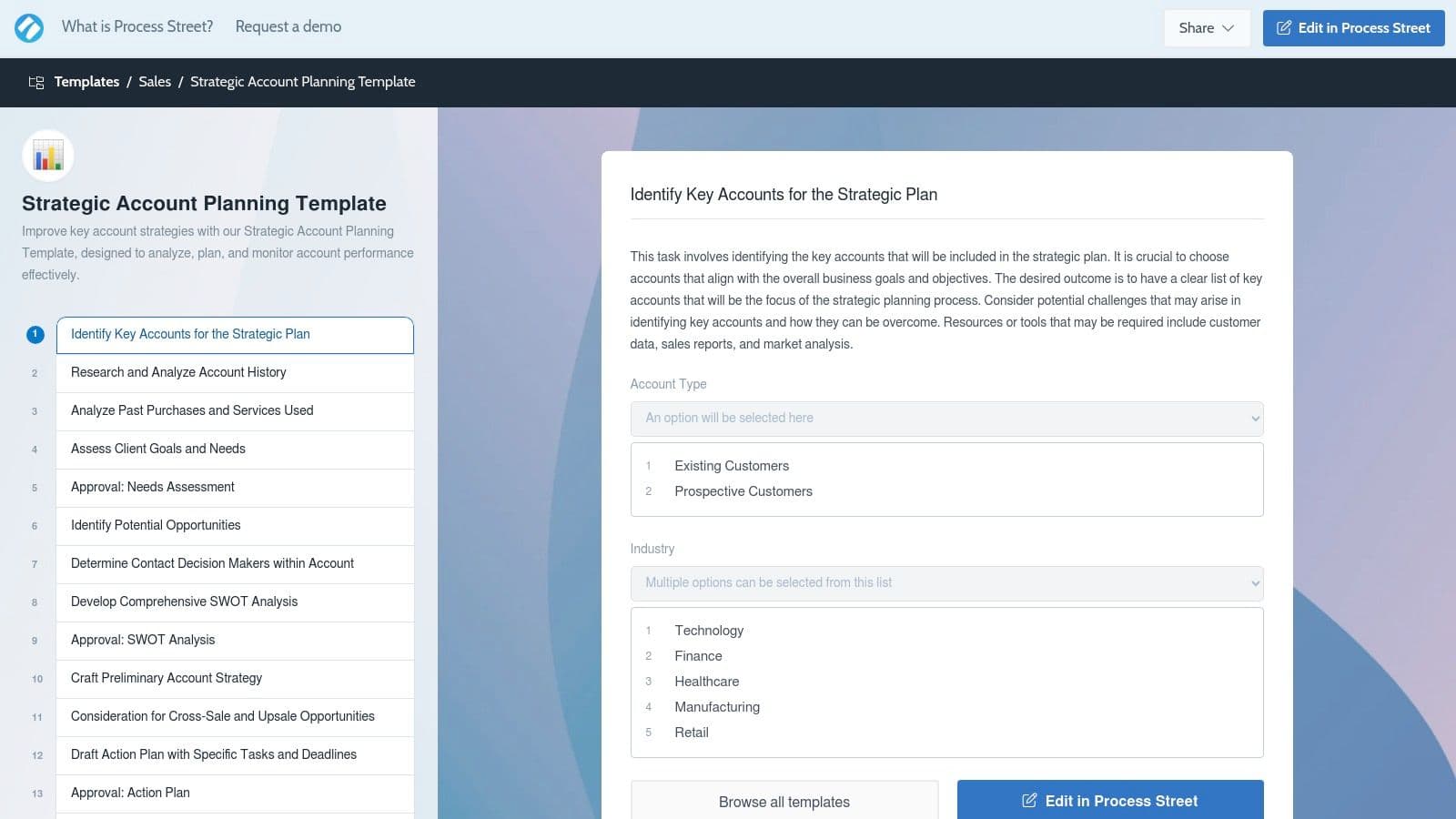
The platform's core strength is ensuring no steps are missed. By using checklists with assignments and due dates, managers can guarantee every account plan is built with the same rigor. This is valuable for scaling teams or organizations needing a clear audit trail of their account strategies. The focus on process makes it a powerful tool for enforcing a standardized approach to account based selling.
Key Features and Implementation
- Interactive Checklists: Guides users through the account planning process with assignable tasks and due dates.
- Repeatable Workflows: Clone the master template for each new account to ensure every plan follows the same structure.
- Process Auditing: Provides a clear history of when each step was completed and by whom.
- Integration Capabilities: Connects with other tools via Zapier or webhooks to automate parts of the workflow.
Assessment
| Pros | Cons |
|---|---|
| Excellent for operationalizing plans and enforcing consistency. | Requires a Process Street subscription; not a standalone document. |
| Ensures a repeatable, auditable process across all account plans. | May feel rigid for teams that prefer more creative planning. |
| Great for training new reps on a standardized planning methodology. | The value is tied to adopting the platform for process management. |
Link: Process Street Strategic Account Planning Template
12. Salesforce (Account Plans / Trailhead)
For organizations deeply invested in Salesforce, leveraging the native Account Plans functionality is a powerful way to centralize strategy within the CRM. Instead of managing plans in external documents, this feature embeds objectives and tactics alongside all other customer data. This creates a single source of truth, ensuring account plans are living documents tied to pipeline and activity history.
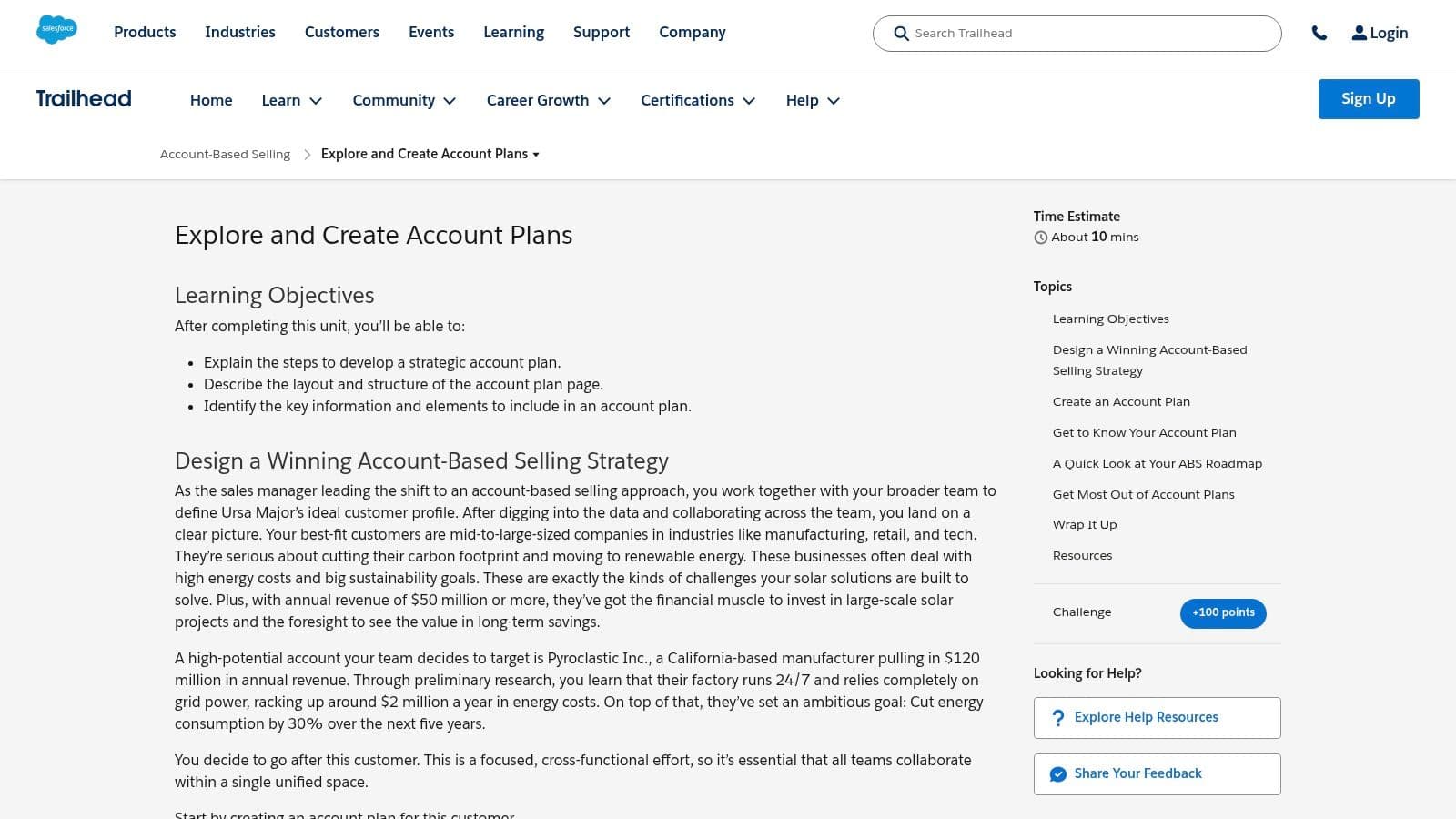
The primary advantage is data consolidation; every piece of account intelligence informs the plan. Salesforce Trailhead provides extensive free training to guide teams on creating effective plans using the platform's standard objects. While it requires admin setup, the payoff is a streamlined workflow that eliminates data silos. Understanding how to enable this feature is key, and you can learn more about Salesforce CRM integration to maximize its value.
Key Features and Implementation
- Native CRM Integration: Uses standard Salesforce objects for account plans, ensuring data is fully integrated.
- Centralized Workspace: Aligns the account plan directly with the account-based selling workspace inside Sales Cloud.
- Guided Learning: Free Trailhead training modules provide step-by-step guidance on managing plans within the platform.
Assessment
| Pros | Cons |
|---|---|
| Creates a single source of truth alongside pipeline and contacts. | Admin enablement and customization are required to activate and use. |
| Reduces duplicate documents and information silos outside the CRM. | Available only to Salesforce orgs; requires Sales Cloud access. |
| Directly links strategy to execution and tracked activities. | May lack the advanced visualization of dedicated planning software. |
Link: Salesforce Trailhead: Explore and Create Account Plans
Sales Account Plan Templates: 12-Tool Comparison
| Product | Core capability | Target audience | Key differentiator | Price / Access |
|---|---|---|---|---|
| Salesmotion | AI account intelligence: 24/7 signal monitoring, auto-generated briefs, POVs, real-time alerts into email/Slack/CRM | AEs, SDRs, sales ops, revenue leaders, ABM/marketing | Broad signal coverage (1,000+ sources), MEDDICC-ready narratives, fast go-live, source-verifiable insights & privacy | Custom pricing; trial/demo available |
| Atlassian Confluence | Built-in sales account planning page/template inside wiki | Teams already on Confluence needing standardized plans | Native collaboration alongside team docs; easy template copy/customize | Requires Confluence workspace (paid) |
| HubSpot (Free Template) | Downloadable vendor-agnostic account planning template | Small/mid teams and HubSpot users who want a thorough starter | Comprehensive, vendor-agnostic structure for ABM/sales/CS | Free download (lead-gated form) |
| Smartsheet | Library of account/ABM templates in Word/PPT/Excel/Google formats | Teams needing multi-format templates and examples | Multi-format downloads + practical guidance; no platform lock-in | Many templates free to download; Smartsheet paid for platform |
| Miro (Miroverse) | Visual account planning on infinite canvas with templates | Workshop-led, cross-functional teams and facilitators | Interactive whiteboard, stakeholder maps, Salesforce import for boards | Free plan limits; best on paid Miro plans |
| Lucid (Lucidchart/Suite) | CRM-linked, diagram-first account plan templates | Teams needing exec-ready visuals and Salesforce integration | Smart fields/tables, dynamic visuals, strong diagramming | Freemium; Team/Enterprise for integrations |
| MURAL | MEDDIC-oriented account planning canvas for remote workshops | Teams using MEDDIC/MEDDICC frameworks | Prebuilt MEDDIC structure, voting, collaboration for remote reviews | Free trial/limits; paid plans for full features |
| SlideModel | Professional PowerPoint account plan template (exec QBR focus) | Teams needing polished, presentation-ready account plans | Pre-designed slides, charts and brandable visuals for execs | Subscription required |
| Contemsa (Word Pack) | Editable Word account plan pack + 40-page how-to guide | Sellers who prefer Word and detailed guidance | Practical templates (SWOT, 30/60/90, territory) with step-by-step guide | One-time purchase (listing may be out of stock) |
| Template.net | Downloadable multi-format sales account plan (Word/Docs/Pages/PDF) | Small teams or one-off/printable needs | Fast, low-friction multi-format downloads | Many downloads require Template.net subscription |
| Process Street | Runnable checklist workflows and repeatable account processes | Ops-focused teams wanting repeatable, auditable planning | Operationalizes plans with tasks, approvals, versioning | Freemium; paid tiers for advanced features |
| Salesforce (Account Plans / Trailhead) | Native CRM account plans tied to account, pipeline and contacts | Organizations using Salesforce Sales Cloud | Single source of truth in CRM + Trailhead training | Requires Sales Cloud (license/admin setup) |
Key Takeaways
- The best sales account plan templates are living documents integrated into your daily workflow, not static files that sit forgotten in a folder.
- AI-powered platforms like Salesmotion automate the research that makes account plans effective, saving reps hours of manual intelligence gathering each week.
- Visual and collaborative tools like Miro, MURAL, and Lucidchart excel for workshop-style planning sessions and stakeholder mapping across cross-functional teams.
- Downloadable templates from HubSpot, Smartsheet, and Contemsa provide excellent no-cost or low-cost starting points for teams formalizing their account planning process.
- The right tool depends on your role and maturity: individual AEs benefit from simple visual tools, growth-stage companies need standardized processes, and enterprise organizations require intelligence-driven platforms with CRM integration.
From Template to Action: Powering Your Plan with Intelligence
We've covered a wide range of tools, from AI-driven platforms like Salesmotion to flexible canvases like Miro. The journey from a blank page to a revenue-generating strategy isn't about finding one perfect document. It's about building a living framework that adapts to your team, process, and customers.
A template is just a starting point. The real power of any of these sales account plans templates lies in the process it inspires. It’s the conversations it sparks, the research it demands, and the strategic alignment it creates across your sales, marketing, and customer success teams.
Key Insights and Your Next Steps
The most effective account planning is dynamic, data-informed, and integrated into your daily workflow. A static document in a forgotten folder won't close deals; a plan that surfaces real-time insights and prompts action will.
To move forward, consider these steps:
- Define Your Needs: What’s your main goal? Are you standardizing a chaotic process for a large team? Or are you an individual AE who needs to visualize complex relationships? Your answer will guide you to the right solution.
- Audit Your Current Stack: How will a new template or platform fit with your existing CRM and sales tools? The goal is to reduce friction, not add another silo of information. Look for native integrations or seamless data flows.
- Start with Your Best Customers: To focus your account plans on the most promising prospects, you need to define your target first. Use a comprehensive Ideal Customer Profile (ICP) template and guide to build a data-driven foundation for account selection. This ensures you're creating the right plans.
Choosing the Right Tool for Your Role
The "best" template depends on your role and company maturity.
- For the Individual AE or Small Team: Simplicity is key. A visual tool like Miro or Lucid offers flexibility for mapping out influence and goals without a complex system. A downloadable Word template from Contemsa is also a great, no-fuss starting point.
- For the Growth-Stage Company: You need standardization and scalability. Tools like Process Street, Smartsheet, or a well-configured Confluence space provide the structure to ensure every AE follows a consistent methodology.
- For the Enterprise Sales Organization: Your focus is on intelligence, automation, and integration. A platform like Salesmotion shines here. By automating account intelligence and embedding it in your CRM, it transforms account planning into a strategic, data-driven activity. Salesforce's native Account Plan objects also offer a powerful, integrated solution.
Ultimately, the goal is to bridge the gap between static information and dynamic action. The best sales account plans templates are those that are used, debated, and updated. They become the command center for your most important customer relationships, guiding every email, call, and meeting with purpose. Don't just fill out a template; use it to build a winning strategy.
Frequently Asked Questions
What should a sales account plan include?
A strong sales account plan should include an account overview with key business context, a stakeholder map identifying decision-makers and their roles, a competitive landscape analysis, clear objectives with measurable targets, and a detailed action plan with owners and timelines. Frameworks like MEDDICC can add structure to qualification and deal strategy sections.
How often should account plans be updated?
Account plans should be reviewed and updated at least quarterly, though the best-performing teams treat them as living documents updated continuously. Major trigger events, such as a leadership change, funding round, or competitive shift, should prompt an immediate review and revision of the plan's assumptions and strategy.
Can I build an effective account plan without specialized software?
Yes. A downloadable template from providers like HubSpot or Smartsheet, combined with disciplined research, can produce an effective plan. However, as your team grows and deal complexity increases, tools that integrate with your CRM and automate intelligence gathering significantly reduce the effort required and improve the quality of insights.
What is the difference between a strategic account plan and a territory plan?
A strategic account plan focuses deeply on a single high-value account, mapping stakeholders, identifying growth opportunities, and defining a tailored engagement strategy. A territory plan takes a broader view, covering an entire geographic or vertical segment to prioritize which accounts to pursue, allocate resources, and set coverage goals across the full territory.
Ready to move beyond static templates and power your account plans with real-time intelligence? Salesmotion automates account research and surfaces critical insights directly in your workflow, turning your plan into an actionable, revenue-driving tool. Discover how Salesmotion can transform your strategic account management today.